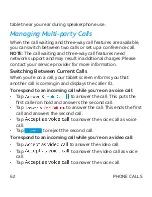60
PHONE CALLS
or
beside it to call back.
Adding a Call History Number as a Contact
1. Open the call history.
2. Press and hold a number in the call log.
3. Tap Add to contact.
4. To add the number to an existing contact, tap
Add to
existing contact
, select a contact in the list and tap
OK
. To
add a new contact, tap
Create contact
.
Delete Call History
1. Open the call history.
2. Press and hold a number in the call log.
3. Tap Delete all calls from this number.
Calling Your Contacts
1. From the home screen, tap
>
to display your contacts.
2. Tap a contact and then tap
or
beside a contact to
make a call.
Using Options During a Call
During a call, you will see a number of on-screen options. Tap an
option to select it.
Voice call
• Tap to make another call separately from the first call,
which is put on hold.