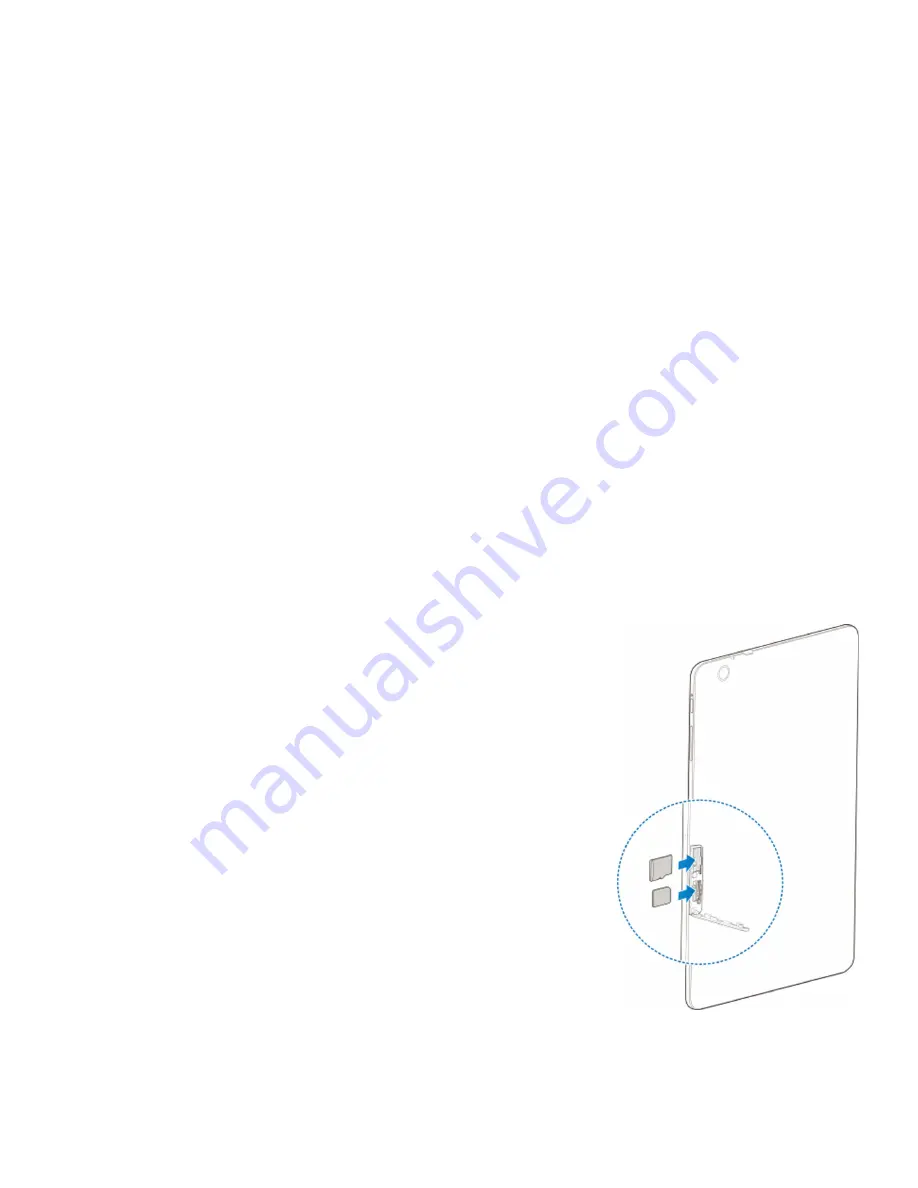
7
GETTING STARTED
Getting Started
Installing the nano-SIM Card and the
microSDXC Card
You do not need to power off your tablet before installing or
replacing the nano-SIM card or before installing or removing
the microSDXC card (not included). You need to unmount
the microSDXC card before removing it (see Connecting to
Networks and Devices – Using the microSDXC Card as Portable
or Internal Storage).
WARNING!
To avoid damage to the tablet, please only use a
standard nano-SIM card. You can obtain a standard nano-SIM
card from your service provider.
1. Open the nano-SIM/microSDXC card
cover on the back of the tablet.
2. Insert the nano-SIM card into the nano-
SIM card slot or the microSDXC card (not
included) into the microSDXC card slot
with the contacts facing down.
3. Close the cover.










































