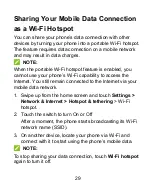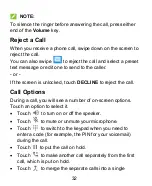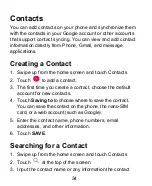37
Share All Contacts
1. Swipe up from the home screen and touch
Touch
> Settings > Export > Share all contacts
2. The exported Contacts list will be available shortly via a
notification. Pull down from the top of the screen and tap the
Share with
Notification to share the contact list via
Messages, Gmail, Bluetooth or Save to your Google Drive.
Setting a Ringtone for a Contact
Assign a special ringtone to a contact, so you know who is
calling when you hear the ringtone.
1. Swipe up from the home screen and touch
2. Touch a contact you want to set a ringtone for.
NOTE:
The contact must be saved on the phone or a web
account, not the nano-SIM card.
3. Touch to edit the Contact. Scroll down and touch
More fields
then touch Default ringtone
4. Select a ringtone you like and touch
OK
.
NOTE:
In addition to phone ringtones, you can
touch
Add ringtone
to select an audio file in your phone
or microSDXC card.
Summary of Contents for Blade A5 2020-T
Page 1: ...1 Blade A5 2020 T User Manual ...
Page 9: ...9 Getting Started ...