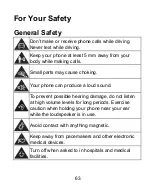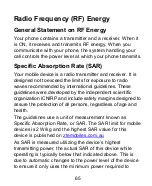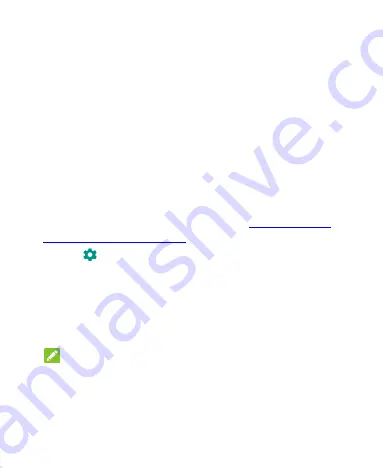
54
manage location services, which help your phone and apps
determine your location.
Google Play Protect:
Google Play Protect regularly
checks your apps and phone for harmful behavior and
warns you about any detected potential harm.
Find My Device:
Use Find My Device to locate, lock, or
wipe your lost device remotely. The lost device must be
signed in to a Google account.
Security update:
Check for security update of your
system.
Screen lock:
Disable the screen lock or enable it with
swipe, pattern, PIN, or password. See
Touch
beside
Screen lock
to set its options.
Lock screen preferences:
Set notification display
preference and message for the lock screen.
Smart Lock:
Keep the phone unlocked when connected
to trusted devices, in trusted places, or unlocked when
your phone is being carried on the body.
NOTE:
You need to sign in to your Google account on the phone
to use all the
Smart Lock
features.
Location:
Manage location services, which help your
phone and apps determine your location. To use
Summary of Contents for Blade A5 2020-T
Page 1: ...1 Blade A5 2020 T User Manual ...
Page 9: ...9 Getting Started ...