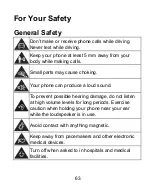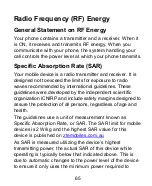56
Digital Wellbeing & Parental Controls
Open Settings and touch Digital Wellbeing & parental
controls to get information about how you spend time on
your phone, like how often you unlock it and how long you
use each app. You can use that information to improve your
digital wellbeing. You can also add content restrictions and
set other limits to help your child balance their screen time.
Ways to disconnect:
Dashboard
: Find out how much time you spend on apps
and set the total time per day that you can use an app.
When you reach your limit, the app closes and its icon dims.
Wind Down
: Schedule changes to help you get ready for
sleep, like dimming your display and stopping notifications.
Reduce interruptions:
Change related options from your
Digital Wellbeing settings, such as app notifications and Do
Not Disturb mode.
- or -
Touch Set up parental controls to add restrictions and set
limits
as you need with Google’s Family Link.
Accounts
Open
Settings
and touch
Accounts
to manage your
accounts and synchronization. Touch
Add account
to sign
Summary of Contents for Blade A5 2020-T
Page 1: ...1 Blade A5 2020 T User Manual ...
Page 9: ...9 Getting Started ...