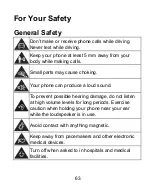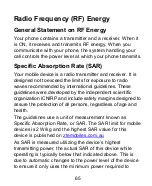62
ERROR MESSAGES
Message
Solution
No SIM Card
Check a valid SIM card is inserted.
See the Getting Started section.
Enter PIN code
You have set a SIM PIN. Please enter your SIM
PIN code.
Enter PUK code
Contact your Service Provider to get the PUK
code for your SIM card.
Enter Unlock Code
Contact your Service Provider to obtain the
network unlocking code.
Summary of Contents for Blade A5 2020-T
Page 1: ...1 Blade A5 2020 T User Manual ...
Page 9: ...9 Getting Started ...