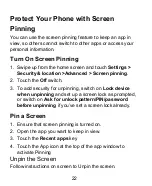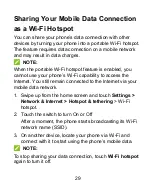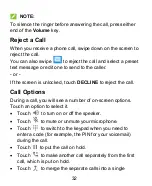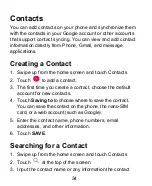24
Connecting to a Wi-Fi Network
1. Swipe up from the home screen and touch
Settings >
Network & Internet > Wi-Fi
.
2. Slide the
Wi-Fi switch to the
On
position to turn it on.
3. Touch a network name to connect to it.
4. If the network is secured, enter the password and touch
CONNECT
.
NOTE:
Your phone automatically connects to previously used Wi-Fi
networks when they are in range.
Summary of Contents for Blade A5 2020-T
Page 1: ...1 Blade A5 2020 T User Manual ...
Page 9: ...9 Getting Started ...