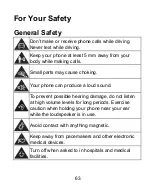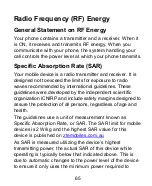53
Display
Open
Settings
and touch
Display
to configure the display
options, including brightness level, wallpaper, screen sleep
time, font/display size, etc.
Sound
Open
Settings > Audio profiles
. Select the pre-defined
profile or touch General > Edit to change the current profile.
Storage
Open
Settings
and touch
Storage
to view the memory
information of the internal phone storage and the
microSDXC card (if one is installed).
Device storage:
Touch
Internal shared storage
to get
a detailed breakdown of space usage by type. Touch a
data type to see more information or delete the files you
do not need.
Portable storage:
Safely mount, unmount (eject), and
format your microSDXC card.
Security & Location
Open
Settings
and touch
Security & location
to configure
options that help keep your phone and data safe, and
Summary of Contents for Blade A5 2020-T
Page 1: ...1 Blade A5 2020 T User Manual ...
Page 9: ...9 Getting Started ...