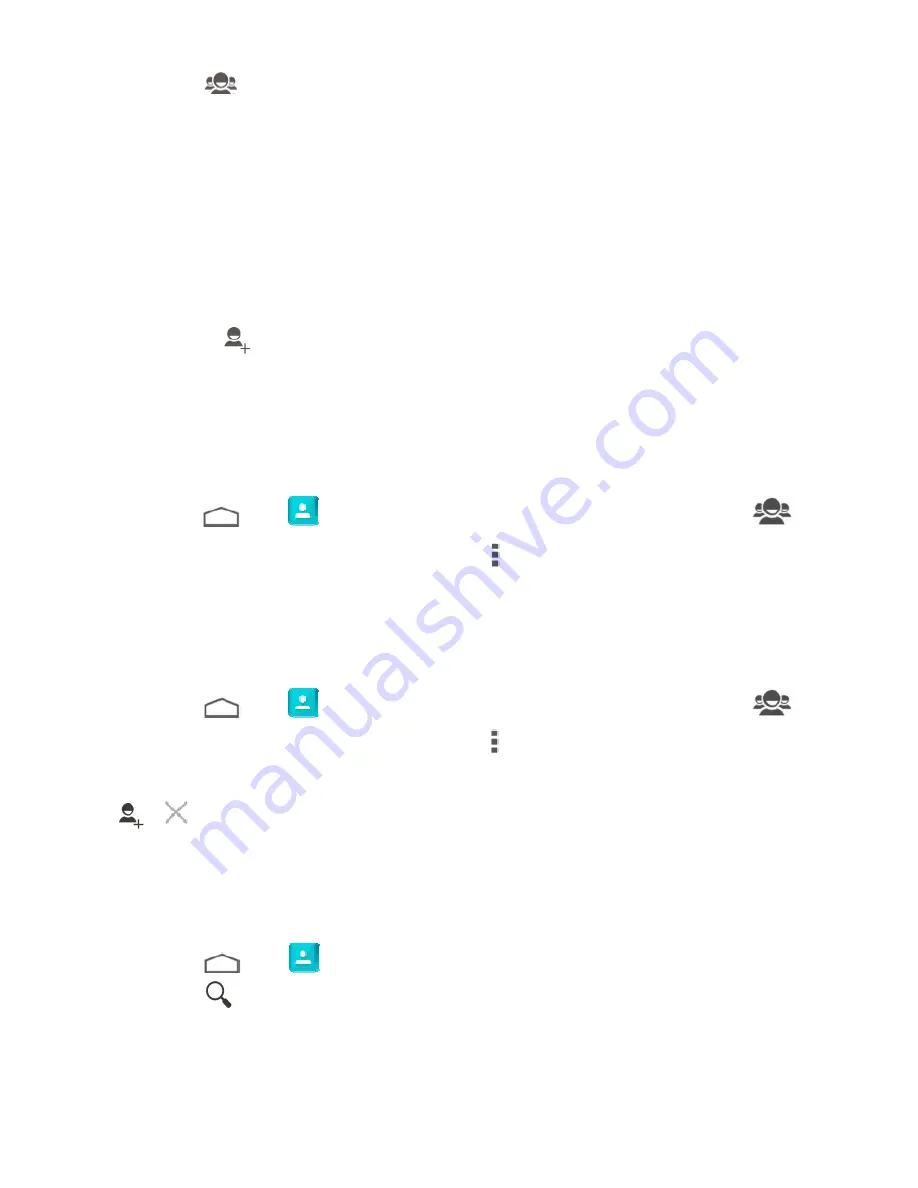
54
2.
Touch
to
create
a
new
group.
3.
Touch
to
choose
an
account
for
the
new
group.
4.
Touch
the
Group’s
name
field
and
enter
the
group
name.
5.
Add
contacts
to
the
group.
Touch
the
Type
person’s
name
field
to
enter
the
name
of
the
contact
you
want
to
add
to
the
group.
As
matching
entries
appear
below
the
field,
touch
the
one
you
need.
Touch
and
check
the
contacts
you
want
to
add
to
the
group.
Then
touch
OK
.
6.
Touch
DONE
.
Delete
a
Group
1.
Touch
>
and
touch
the
contact
groups
tab
.
2.
Touch
a
group
and
then
touch
>
Delete
.
3.
Touch
OK
to
disband
the
group.
The
contacts
in
the
group
will
not
be
deleted.
Edit
a
Group
1.
Touch
>
and
touch
the
contact
groups
tab
.
2.
Touch
a
group
and
then
touch
>
Edit
.
3.
Touch
the
group
name
line
to
edit
the
group
name
or
touch
/
to
add/remove
members.
4.
Touch
DONE
.
Searching
for
a
Contact
1.
Touch
>
.
2.
Touch
on
the
bottom
of
the
screen.
3.
Input
the
contact
name
or
any
information
the
contact
has
to
search
for
it.
The
contacts
matched
will
be
listed.
















































