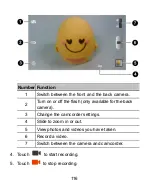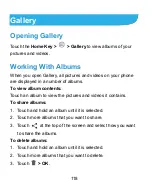115
end of the bridge where you want to start your panorama.
4. Touch
and slowly start panning across the area you
want to include in the panorama.
In the bridge example, pan slowly and steadily from one end
to the other.
5. When you reach the end of your shot, touch
. The
panorama appears immediately, and the phone displays a
progress indicator while it saves the image.
6. To view the image, touch the thumbnail in the corner of the
screen.
NOTE:
Touch the
Back Key
to exit the panorama mode.
Recording a Video
1. Touch the
Home Key >
>
Camera
.
2. Slide the switch
to open the camcorder.
3. Aim the camera at the subject and make any necessary
adjustment.
Summary of Contents for Blade G LTE
Page 1: ...1 ZTE Blade G LTE User Manual ...
Page 13: ...13 Headset Jack Flash Back Camera Speaker Back Cover ...
Page 14: ...14 Volume Key Charging USB Jack ...
Page 109: ...109 share it with others NOTE The Explore feature is not available for all areas ...
Page 140: ...140 3 Touch Uninstall OK ...
Page 165: ...165 ear with the bottom toward your mouth Antenna Antenna ...