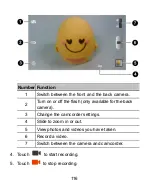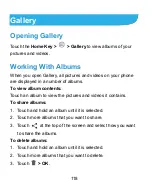130
Number Function
1
Adjust the video brightness.
2
Video play control. Skip to the next or previous video;
pause or resume the video play; drag the slider to jump
to any part of the video.
3
Touch
to share or delete the video.
4
Touch
to hide the onscreen controls. Touch
to
display them.
5
Adjust the video play volume.
Managing Video Files
To delete videos:
1. Touch and hold a video in the video library. The video is
Summary of Contents for Blade G LTE
Page 1: ...1 ZTE Blade G LTE User Manual ...
Page 13: ...13 Headset Jack Flash Back Camera Speaker Back Cover ...
Page 14: ...14 Volume Key Charging USB Jack ...
Page 109: ...109 share it with others NOTE The Explore feature is not available for all areas ...
Page 140: ...140 3 Touch Uninstall OK ...
Page 165: ...165 ear with the bottom toward your mouth Antenna Antenna ...