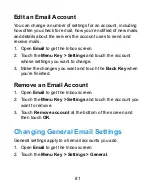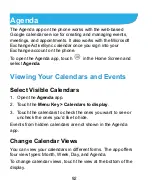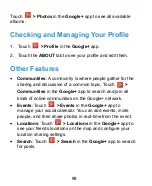95
then touch
OK
.
To share the event, touch
Share
at the bottom and
choose how to share.
Changing Calendar Settings
To change the calendar settings, open a calendar view (Day,
Week, Month, or Agenda). Then touch the
Menu Key >
Settings
.
You can change
General settings
, which apply to all accounts,
or other settings that only apply to specific accounts.
Summary of Contents for Blade G LTE
Page 1: ...1 ZTE Blade G LTE User Manual ...
Page 13: ...13 Headset Jack Flash Back Camera Speaker Back Cover ...
Page 14: ...14 Volume Key Charging USB Jack ...
Page 109: ...109 share it with others NOTE The Explore feature is not available for all areas ...
Page 140: ...140 3 Touch Uninstall OK ...
Page 165: ...165 ear with the bottom toward your mouth Antenna Antenna ...