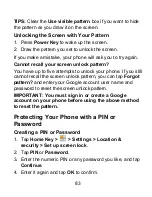68
Use the
bar to adjust the brightness.
Shooting Video with Your Camcorder
Open the camcorder by tapping
Home Key >
>
Camcorder
.
Then select
to start shooting,
and
to
stop. Select the picture in the right corner of the screen to
v
iew the video you’ve just shot. Or tap
Menu Key > Gallery
to see all your video clips.
Adjusting Your Video Settings
From the Camcorder Screen, tap
to adjust color effect,
video quality, video/audio encoder, video duration, and restore
default camera settings.
Tap
to change white balance setting.
Tap
to change video quality, video/audio encoder, and
video duration together, including
High
,
Low
,
MMS
,
YouTube
, and
custom
mode.
Tap
or
to switch between the front and the back
camera.
Listening to Your FM Radio
With the FM Radio, you can search for radio channels, listen
to them, and save them on your phone. Note that the quality
of the radio broadcast depends on the coverage of the radio
station in your area. The wired headset that comes with your