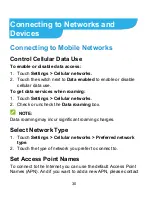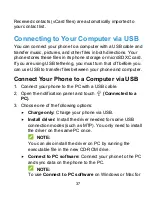23
verification is needed.
Answer call:
Touch the fingerprint sensor to answer
incoming calls. No fingerprint verification is needed.
4. Touch
Fingerprint management.
5. Touch the switches next to
Wake up and unlock your
phone
,
Access Private Space
or
Simple touch
.
Wake up and unlock your phone:
Touch the fingerprint
sensor to wake up the phone and unlock it with a
registered fingerprint.
Access Private Space:
Touch the fingerprint sensor to
access privacy of Private Space.
Simple touch:
When the screen lock (
Pattern
,
PIN
or
Complex
password
) is enabled, you can wake up the
phone, unlock it, and open different apps with different
registered fingerprints.
Using Split Screen
With the Split Screen feature, two applications can share the
phone screen, one on top of the other.
Enable Split Screen
1. Open one application that supports Split Screen.
2. Touch and hold the
Recent apps
key. The current app
window shrinks to the top half of the screen, while the list of
recent apps appears on the bottom half.
NOTE: