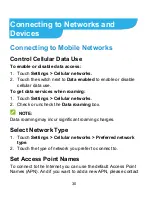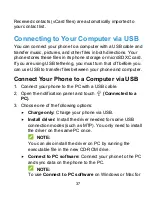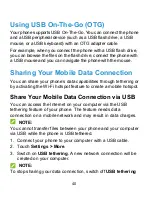27
•
To close the notification panel, swipe your finger up on the
screen or touch the
Back
key.
Use Quick Settings
The Quick Settings make it convenient to view or change the
most common settings for your phone.
Open the notification panel and drag the panel downwards to find
the following Quick Settings on the screen.
•
Wi-Fi:
Touch to turn on or off Wi-Fi. Touch and hold to open
the Wi-Fi menu in Settings.
•
Data:
Touch to turn on or off mobile data for the nano-SIM
card.
•
Normal/Vibrate/Silent:
Touch to switch between sound,
vibration, and mute. Touch and hold to open the Sound menu
in Settings.
•
Bluetooth:
Touch to turn on or off Bluetooth. Touch and hold
to open the Bluetooth menu in Settings.
•
GPS:
Touch to turn on or off GPS. Touch and hold to open the
Location menu in Settings.
•
Hotspot:
Touch to turn on or off the Portable Wi-Fi hotspot
feature. Touch and hold to open the Wi-Fi hotspot menu in
Settings.
•
Airplane mode:
Touch to turn on or off airplane mode.
•
Auto-rotate:
Touch to turn on or off the auto-rotate screen
feature.
•
Sync:
Touch to turn on or off auto-sync of accounts data.
Touch and hold to open the Accounts menu in Settings.