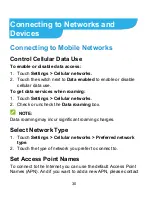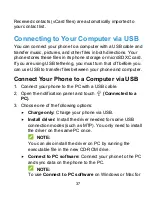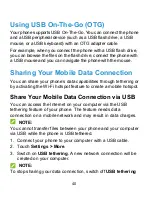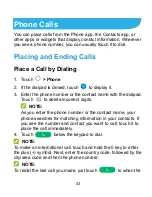34
After entering the PIN number, your phone automatically finds
the access point and configures the connection.
NOTE:
For detailed information about the WPS feature of the access
point, please refer to its user documents.
Using Wi-Fi Direct
®
Wi-Fi Direct allows Wi-Fi devices to share files and data directly
by connecting to each other without the need for wireless access
points (hotspots).
To connect via Wi-Fi Direct:
1. Touch
Settings > Wi-Fi
.
2. If Wi-Fi is off, slide the
Wi-Fi
switch to turn it on.
3. Touch
> Wi-Fi Direct
. Your phone will search for other
devices enabled with Wi-Fi Direct connections.
4. Touch a device name below
Peer devices
to connect with it.
The other device will receive a connection prompt and need
to accept the request for connection. Both devices may need
to enter a common PIN.
5. Once connected the device is displayed as “Connected” in
the
Peer devices
list.
Connecting to Bluetooth Devices
Bluetooth is a short-range wireless communication technology.
Phones or other devices with Bluetooth capabilities can
exchange information wirelessly within a distance of about 10