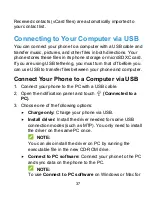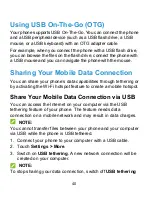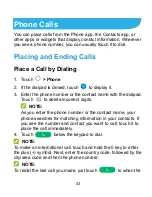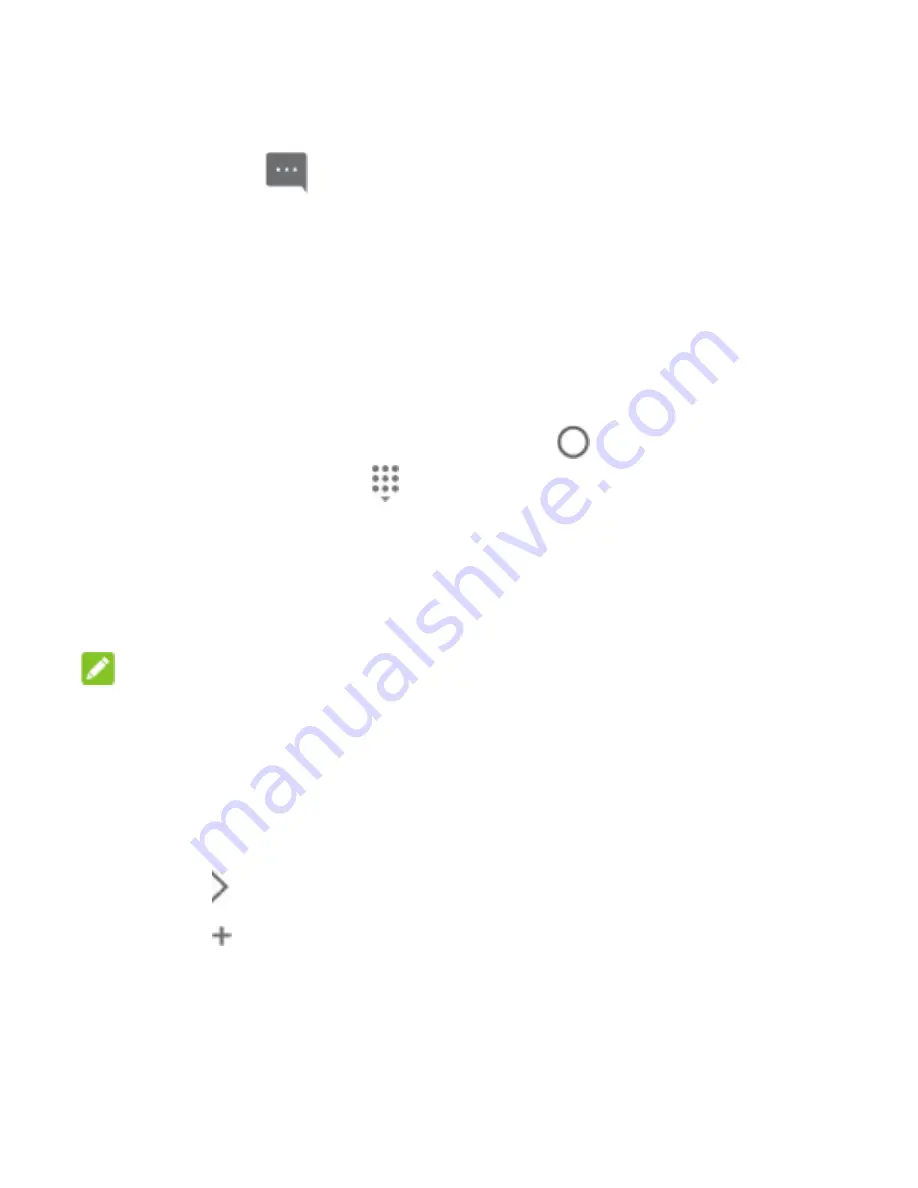
45
-or-
You can touch
to reject the call and select a preset text
message or edit one to send to the caller.
Working With the Call History
The call history is a list of all the calls you've placed, received, or
missed. It provides a convenient way to redial a number, return a
call, or add a number to your contacts.
To open the call history, you can touch
> Phone
. If the
dialpad is visible, touch
to hide it and view the full call history.
Place a Call From the Call History
1. Open the call history.
2. Touch a listing to call back.
NOTE:
You can touch
All calls
,
Incoming calls
,
Outgoing calls
,
Missed calls
, or
Rejected calls
to filter the records by call type.
Add a Number From Call History as a Contact
1. Open the call history.
2. Touch next to a listing.
3. Touch .
4. To add the number to an existing contact, touch
Update
existing contact
and select a contact in the list. To add a
new contact, touch
New contact
.