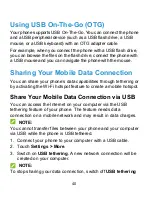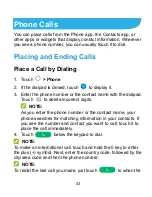52
Delete a Group
1. Touch
> Contacts
and touch the Groups tab.
2. Touch a group and then touch
> Delete
.
3. Touch
OK
to disband the group. The contacts in the group
will not be deleted.
Edit a Group
1. Touch
> Contacts
and touch the
Groups
tab.
2. Touch a group.
3. Add or remove group members or rename the group as you
wish.
Touch
to select contacts and add them to the group.
Touch
> Remove members
to select group members
and touch
Remove members
to move them out of the
group.
Touch
> Rename
to give the group a new name and
touch
Save
.
Combine Duplicate Contacts
As your phone synchronizes with multiple online accounts, you
may see duplicate entries for the same contact. You can merge
all the separate information of a contact into one entry in the
contacts list.