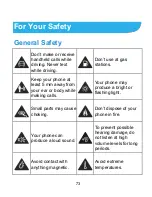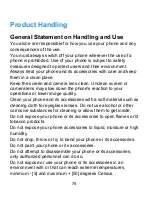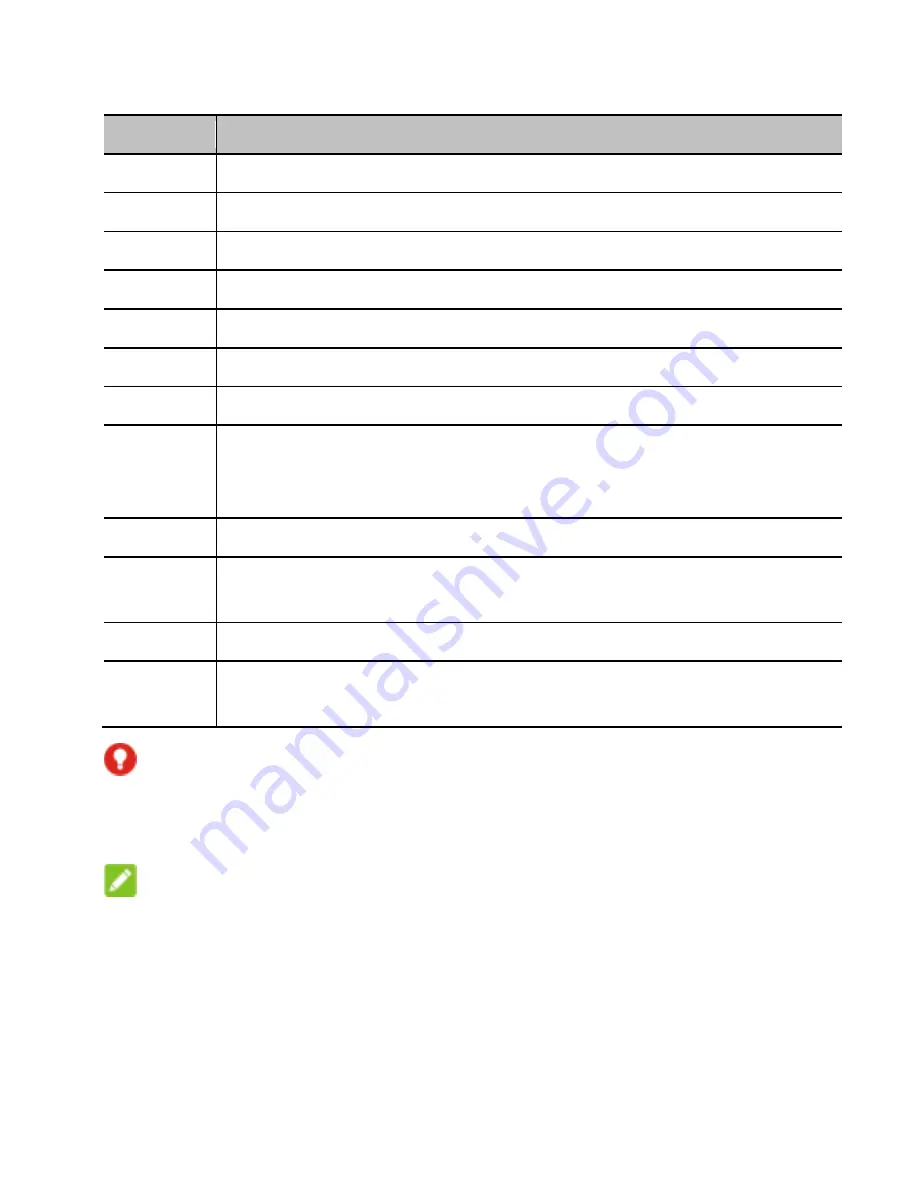
64
Number Function
3
Switch to PHOTO camera mode.
4
Switch to VIDEO camera mode.
5
Exit the camera.
6
Select a filter.
7
Capture a picture.
8
Capture a LIVE photo.
9
View pictures and videos you have taken.
10
Use special photo or video camera modes including
Manual, Panorama, Beautify, Super night, Magic shutter,
Multi exposure, Time-lapse, and Slow motion.
11
Switch to DUAL camera mode.
12
Set a time delay before the camera takes a picture
automatically after you touch the shutter icon.
13
Switch between the front and back cameras.
14
Turn on or off the High-Dynamic Range (HDR) feature, only
available for the back camera.
WARNING!
Keep a safe distance when using the flash. Do not point the
flash towards the eyes of people or animals.
NOTE:
You can spread or pinch on the screen to zoom in or out
before taking pictures.
3. Touch the area where you want the camera to focus, or
leave the camera to autofocus on the center of the image.