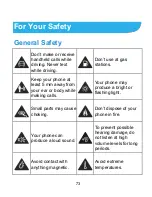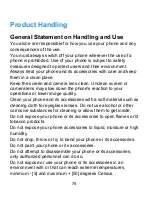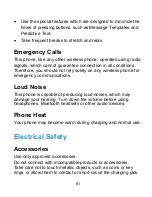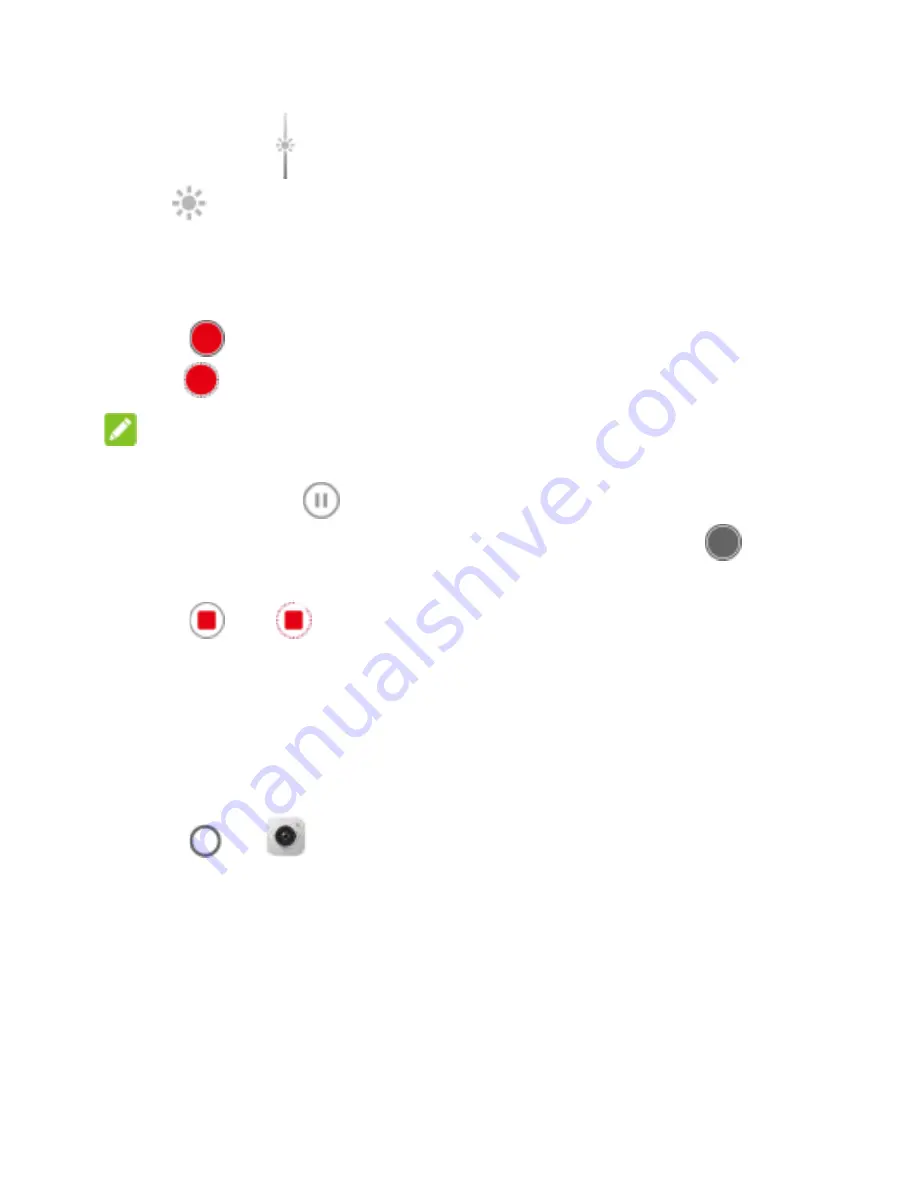
66
exposure bar
appears beside the focal point. You can
drag
up or down to adjust the exposure.
•
Spread or pinch on the screen to zoom in or out before and
during recording.
4. Touch
to start recording a normal-speed video clip, or
touch
to record a slow motion or time lapse video.
NOTE:
While the normal-speed or slow-motion recording is in
progress, touch
to pause the recording. When you
record a normal-speed or time-lapse video, touch
to
save the frame as a separate photo.
5. Touch
or
to stop recording.
Using Dual-Camera Modes
Capture unique pictures with the dual camera on the back of
your phone.
1. Touch
>
.
2. Touch
DUAL
and select a dual-camera mode.
BOKEH:
Apply blur effect to out-of-focus parts of the
image.
3D PHOTO:
Capture two views pictures.