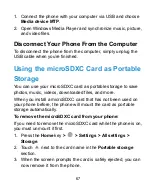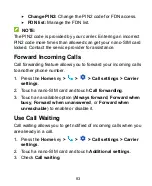68
To erase and format the microSDXC card:
1. Press the
Home
key
>
> Settings > All settings >
Storage
.
2. Touch the card name in the
Portable storage
section.
3. Touch
Format > Erase & format
.
4. Touch
Done
.
CAUTION:
The formatting procedure erases all the data on the microSDXC
card, after which the files CANNOT be retrieved.
Using USB On-The-Go (OTG)
Your phone supports USB On-The-Go. You can connect the
phone and a USB peripheral device (such as a USB flash drive, a
USB mouse, or a USB keyboard) with an OTG adapter cable.
For example, when you connect the phone with a USB flash drive,
you can browse the files on the flash drive; connect the phone
with a USB mouse and you can navigate the phone with the
mouse.
Sharing Your Mobile Data Connection
You can share your phone’s data capabilities through tethering or
by activating the Wi-Fi hotspot feature to create a mobile hotspot.
Summary of Contents for blade V8 PRO
Page 1: ...1 User Manual ...