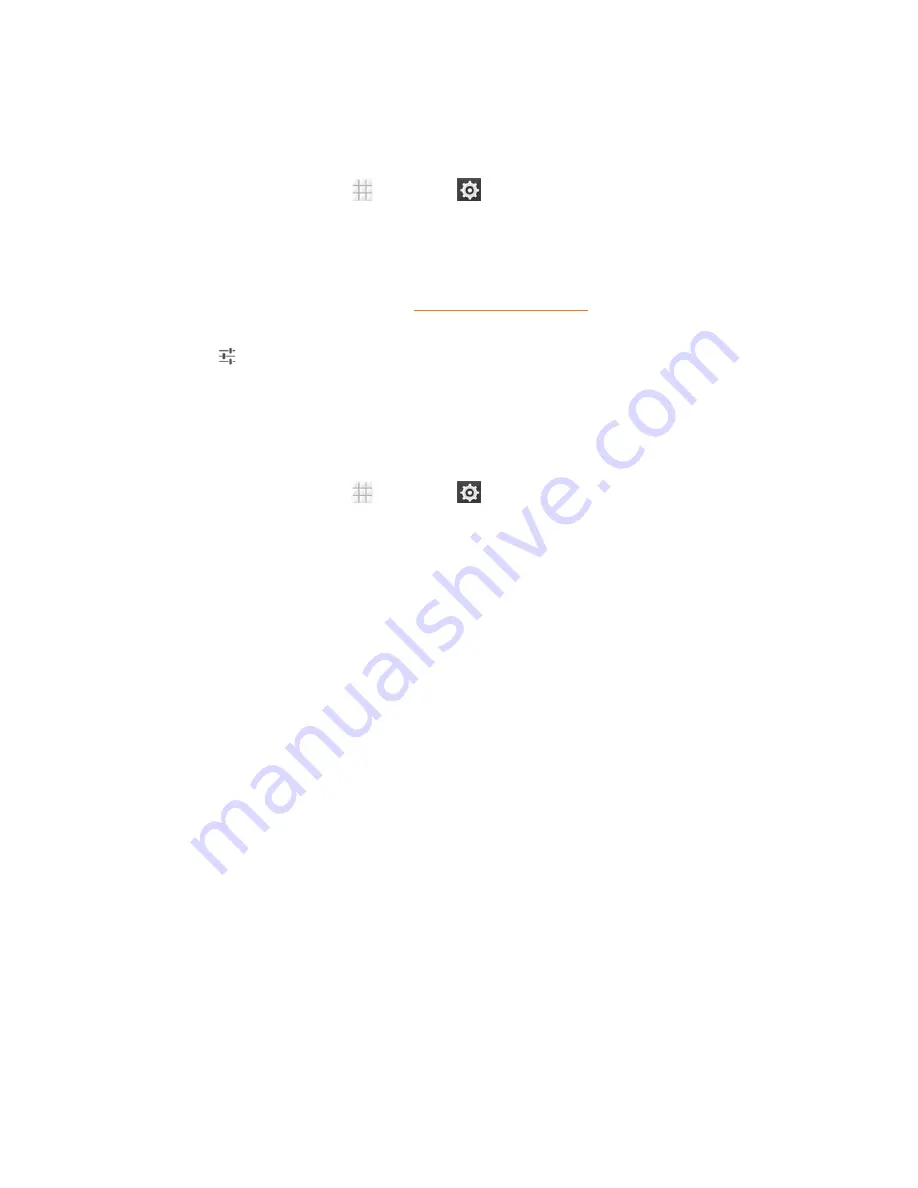
Settings
148
Keyboard & Input Methods
The Keyboard & input method menus let you configure your phone's text input settings.
n
From the home screen, touch
>
Settings
>
Language & input
and touch a keyboard
and input methods options menu.
l
Touch
Default
and select an available option to set the default input method.
l
Check or uncheck an input method to enable or disable it for use. The pre-installed input
methods may not be disabled. See
Touchscreen Keyboards
. You can also download and
install other input methods.
l
Touch
beside each input method to configure its settings.
Voice Search
Configure voice search settings.
n
From the home screen, touch
>
Settings
>
Language & input
>
Voice Search
and
touch an option to configure it.
l
Language:
Select the language you use when entering text or searching by speaking.
l
"OK Google" hotword detection:
When this feature is enabled, you can say "OK Google"
when you open the Google app rather than touching the microphone icon to initiate a voice
search or voice action.
l
Speech output:
To turn on speech output only when you've got a headset attached to your
phone, select
Hands-free only
.
l
Block offensive words:
Hide offensive words when you use Google voice typing to
transcribe your speech into text.
l
Offline speech recognition:
Download one or more additional language packages so you
can use speech recognition when you do not have a network connection.
l
Google Account dashboard:
Open your Google Account dashboard in the browser,
where you can manage the data Google collect from you.
l
Bluetooth headset:
Listen for your voice input through a Bluetooth headset when it is
connected to your phone.
Text-to-Speech Output
See below for information on text-to-speech output.
















































