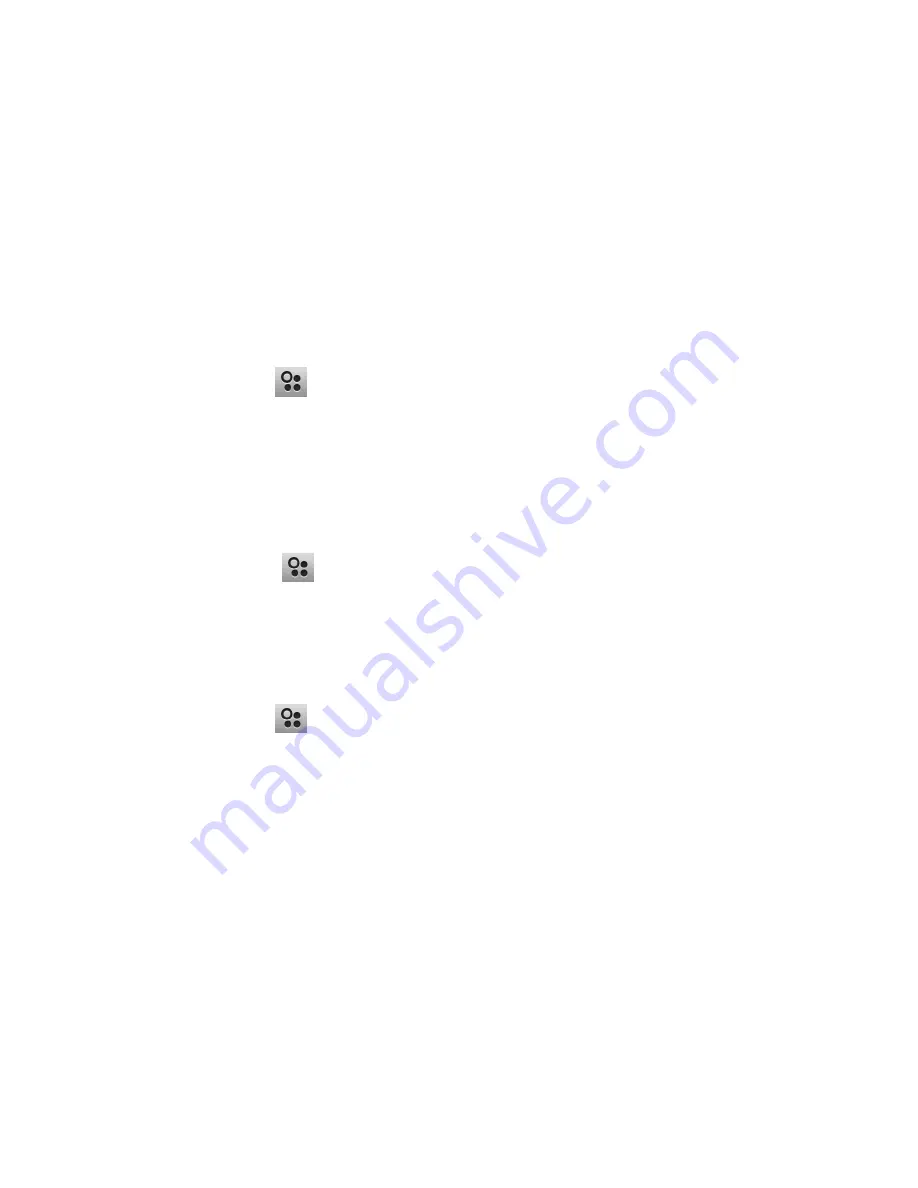
102
network. To disable data services, just clear the tick box.
Getting Data Services While Roaming
1. Tap
Home Key >
> Settings > Wireless & networks > Mobile
networks > CDMA Options.
2. Tick the
Data roaming
box.
IMPORTANT: Data roaming may incur significant roaming charges.
Changing Roaming Mode
1. Tap
Home Key >
> Settings > Wireless & networks > Mobile
Networks > CDMA Options > System select
.
2. Select
Home Only
or
Automatic
.
Switching Network Modes
1. Tap
Home Key >
> Settings > Wireless & networks > Mobile
networks > CDMA Options > CDMA Network Preferences
.
2. Select one of the following:
CDMA/EvDo
,
CDMA only
or
EvDo only
.
Setting Access Point Names
To connect to the Internet you can use the default Access Point Names
















































