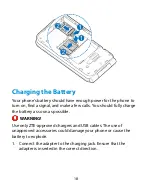13
Knowing the Keys
Key
Function
Power/End key
•
Press to end or reject a call.
•
Press and hold to power on or power off.
•
Press to go to the home screen.
Left soft key
Press to select the option at the bottom left corner
of the display. (The option changes depending on
the application/function in use.)
Right soft key
Press to select the option at the bottom right
corner of the display. (The option changes
depending on the application/function in use.)
4-way navigation
key
Press up, down, left, or right to navigate to and
highlight options on the display, or to move the
cursor.
OK key
Press to select the option at the bottom center of
the display. (The option changes depending on the
application/function in use.)
Send key
•
Press to answer an incoming call.
•
Press to place a call after entering or selecting a
phone number.
•
From the home screen, press to view call
history.
Summary of Contents for Cymbal 2
Page 1: ...User Guide ...