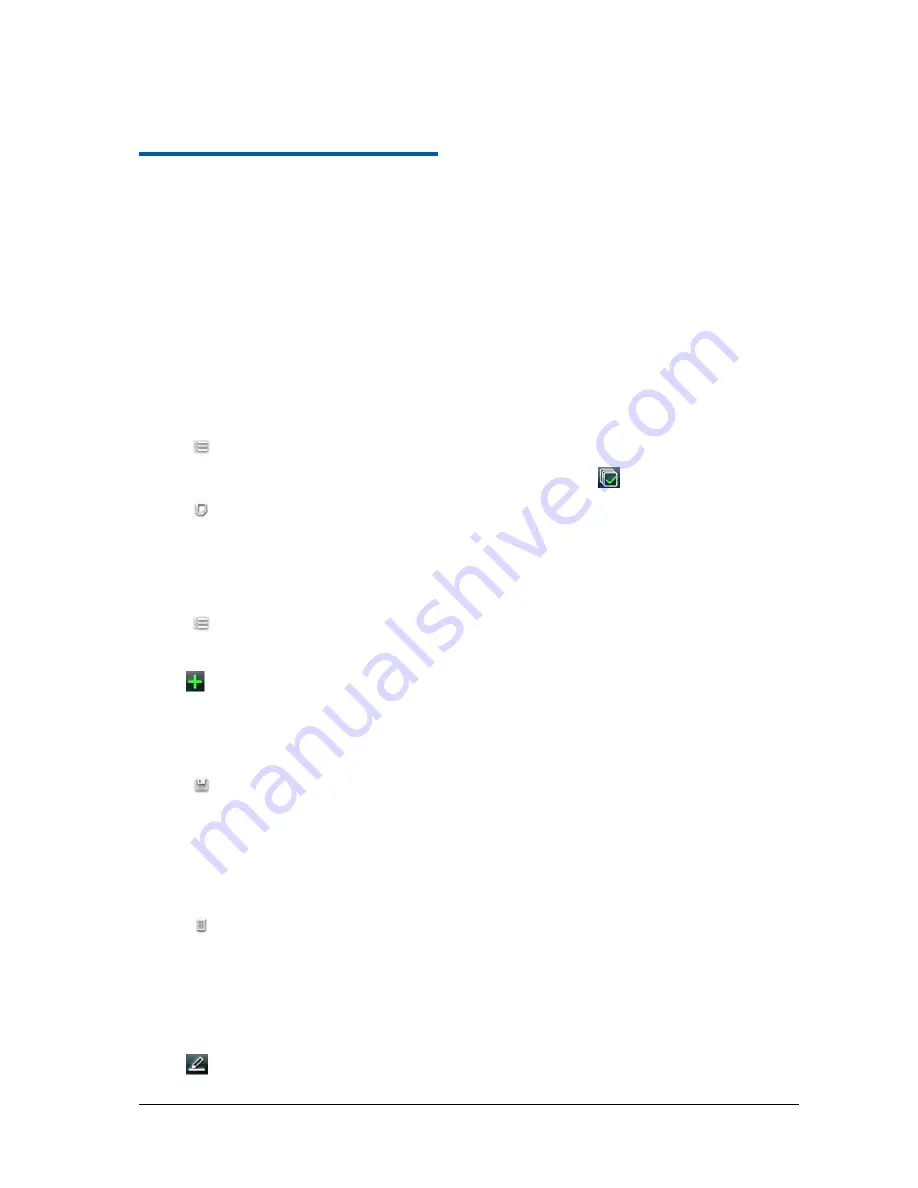
Confidential and Proprietary Information of ZTE CORPORATION 21
C h a p t e r
7
Personal Information
Contacts
You can add new contacts along with their information. Setting up communication information for the
contact will allow you to call the person quickly or browse the contact's information. Contactsare saved in
the phone memory or in the UIM card. If you store the information in the UIM card, you can fill the name
and a number. If you store the information in the phone memory, you can also fill out each information
field including Email, address, pictures, etc.
Importing Contacts from Your UIM Card
1. Tap
Contacts
from the Home Screen.
2. Tap
UIM
to view the contacts saved in your UIM card.
3. Tap
> Copy to Phone
.
4. Select the contacts that you want to import to your phone. You can tap
to select all of the contacts.
5. Tap
to import the contacts.
Creating a Contact
1. Tap
Contacts
from the Home Screen.
2. Tap
> Default location
to set the location where you want to save the new contact.
You can also tap
Phone
or
UIM
to select the location directly.
3. Tap
.
4. Enter the name and mobile number if you select UIM to save the contact.
If you select to save the contact in your phone, enter the name, mobile number, office number, fax
number, ringtone, image, groups etc.
5. Tap
.
Deleting a Contact
1. Tap
Contacts
from the Home Screen.
2. Select the contact you want to delete.
3. Tap
to delete it.
Editing a Contact
1. Tap
Contacts
from the Home Screen.
2. Select the contact you want to edit.
3. Tap
to edit it.
















































