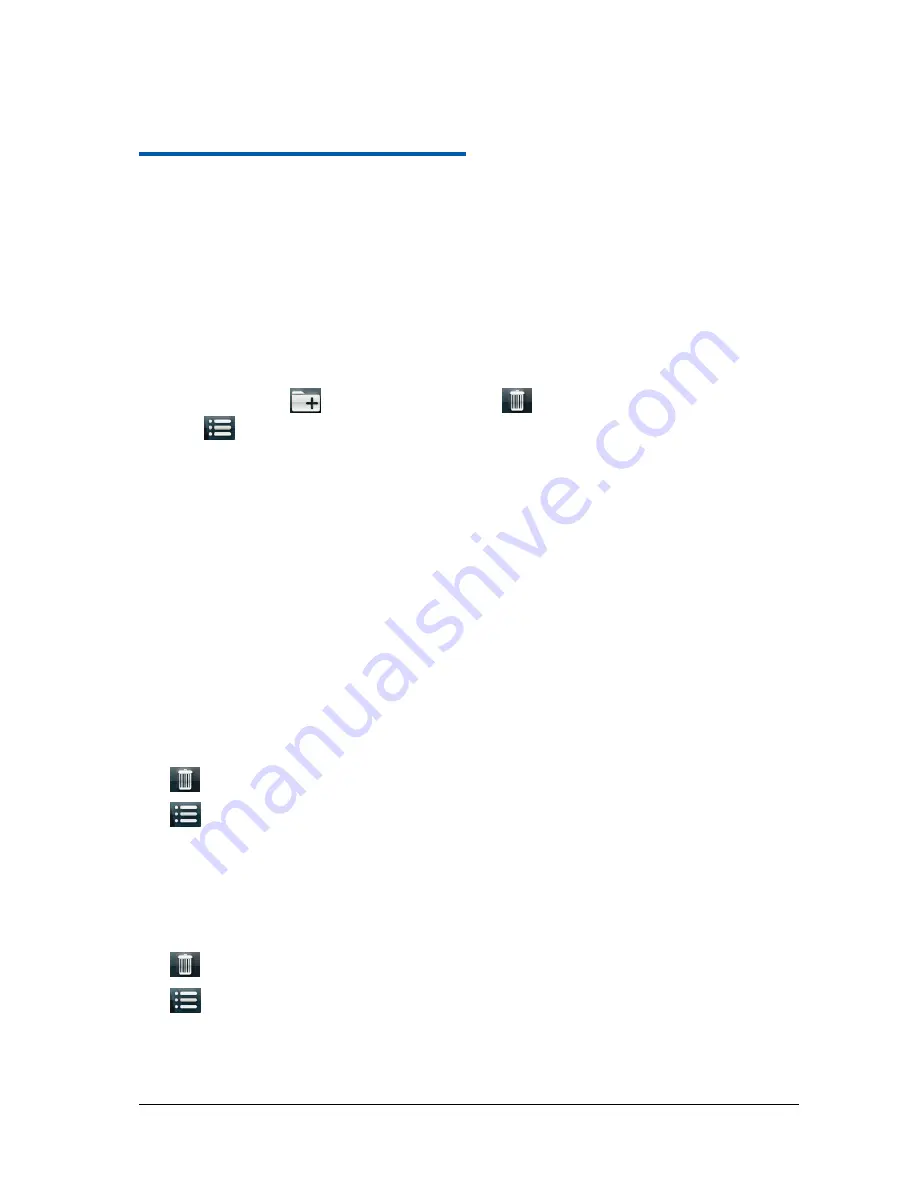
Confidential and Proprietary Information of ZTE CORPORATION 31
C h a p t e r
11
Other Functions
Managing Files
Tap
File Manager
in the main menu to access the file manager. You can view and manage the images,
audios, videos and other files in the phone and the microSD card.
Phone
User Folder
The files received via the Internet, Bluetooth and MMS can be saved in the User Folder. You can also
copy or move files from the microSD card to this folder.
In the User Folder, tap
to create a new folder; tap
to mark the file(s) or folder(s) and delete
them; tap
to display the following options menu:
•
Search
: Search file(s) by inputting the whole or part of the file name. You can also set the search
position and the file type.
•
Copy
: Mark files and copy them to the phone or the microSD card.
•
Move
: Mark files and move them to the phone or the microSD card.
•
BT Send
: Mark files and send them to another compatible device via Bluetooth.
•
Sort
: Sort the files and folders by Name, Size or Time.
•
Dir Detail
: Display the detailed information about the User Folder.
•
Memory status
: Display the memory information about the phone and the microSD card.
Image
The photos taken by the phone and the images received via the Internet, Bluetooth and MMS can be saved
in the Image folder. You can also copy or move images from the microSD card to this folder.
Tap an image and you can open it, set is as the wallpaper or contact picture, delete or rename it, send it via
MMS or Bluetooth, copy or move it to other folders, or view its detailed information;
Tap
to mark the image(s) and delete them;
Tap
to display the options menu.
Music
The audio recorded by the phone and the audio files received via the Internet, Bluetooth and MMS can be
saved in the Music Folder. You can also copy or move audio files from the microSD card to this folder.
Tap an audio file and you can open it, set is as the ringtone or contact tone, delete or rename it, send it via
MMS or Bluetooth, copy or move it to other folders, or view its detailed information;
Tap
to mark the audio file(s) and delete them;
Tap
to display the options menu.
Video
The video recorded by the phone and the video files received via the Internet, Bluetooth and MMS can be
saved in the Video folder. You can also copy or move video files from the microSD card to this folder.






































