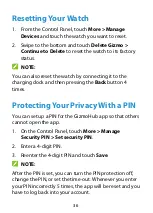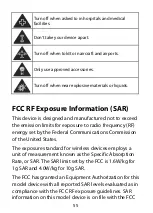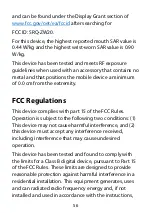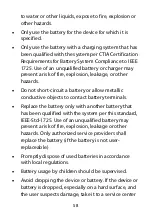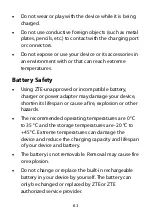48
Using the Alarm
1.
Swipe left from the watch face to
Gadgets
and touch
to go to the
Alarms
screen.
2.
Touch
to add a new alarm.
3.
Swipe up or down to set the alarm time and touch
.
4.
Touch
Repeat
or
Ringtone
to set the days you need
the alarm or select an alarm sound.
5.
Touch
to save the alarm.
NOTE:
You can edit or delete existing alarms. Touch it on the
Alarms
screen to turn it on or off, change the time,
repeat, and ringtone, or touch
>
to
delete
the
alarm.