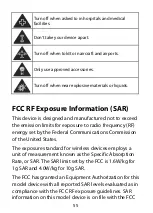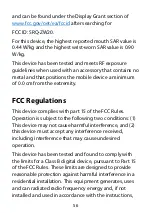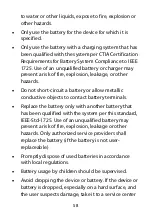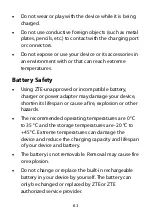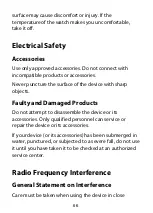53
View Watch Information
1.
Swipe right from the watch face to
Settings
.
2.
Swipe up and touch
.
3.
Swipe up and down to check the watch’s model
number, mobile number, IMEI, ICCID, software
version, hardware version, and total lifetime calls.
Set Screen Timeout
1.
Swipe right from the watch face to
Settings
.
2.
Swipe up and touch
.
3.
Select the length of time you want the screen to
display before it times out.
4.
Touch .