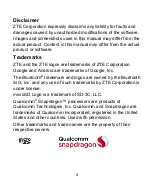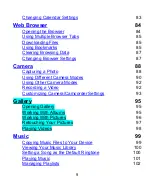2. Hold the nano-SIM card/ microSD card with the cut corner
oriented as shown and slide it into the card slot.
NOTE:
Some applications may require a microSD card to work normally
or may store certain data on it. Therefore, it is recommended
that you keep a microSD card installed and not remove or
replace it randomly.
Charging the Battery
Your device's battery should have enough power for the device
to turn on and find a signal. You should fully charge the
battery as soon as possible.
If the battery is low, there will be a pop-up message on the
screen. You can see the exact battery level on the top status
bar.
16
Summary of Contents for Grand X View2
Page 1: ...ZTE Grand X View2 User Manual 1 ...
Page 2: ...2 ...
Page 5: ...Version No R1 0 Edition Time June 1 2017 5 ...
Page 12: ...Getting Started Getting to Know Your Device 12 ...
Page 13: ...13 ...
Page 28: ...28 ...
Page 36: ...36 ...
Page 98: ...control your privacy To open the browser settings screen touch Settings 98 ...
Page 100: ...100 ...
Page 106: ... Restore defaults Restore default camera and video settings 106 ...
Page 111: ...111 ...
Page 142: ...available 142 ...