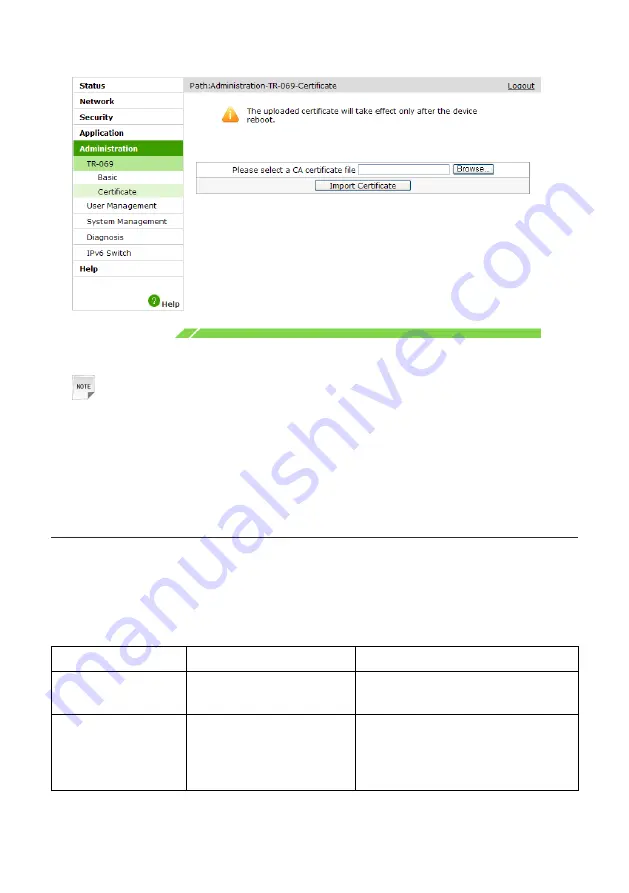
Figure 88 Certificate
3.
Click
Browse
to select the CA certificate file.
Note:
The CA certificate is provided by the
to the terminal user. It is imported from the local.
4.
Click
Import Certificate
.
CA certificate is configured.
7.2 User Management
Context
lists the user rights.
Table 56 User Rights
Role
User Name and Password
Right
Administrator
User name: admin
Password: admin
The administrator has the configuration
right on all the parameters.
User
User name: user
Password: user
The common user has the following rights:
�
Information view
�
Software upgrade
To manage the user accounts and rights, perform the following steps:
122
Summary of Contents for H298N
Page 68: ...Figure 49 IPv6 Routing Table 68 ...
Page 76: ...Figure 55 ALG 3 Click Submit The ALG setting is configured 76 ...
Page 84: ...Figure 60 SIP Accounts 2 Click to modify the SIP accounts as shown in Figure 61 84 ...
Page 133: ...WEP Wired Equivalent Privacy WLAN Wireless Local Area Network WPA Wi Fi Protected Access 133 ...












































