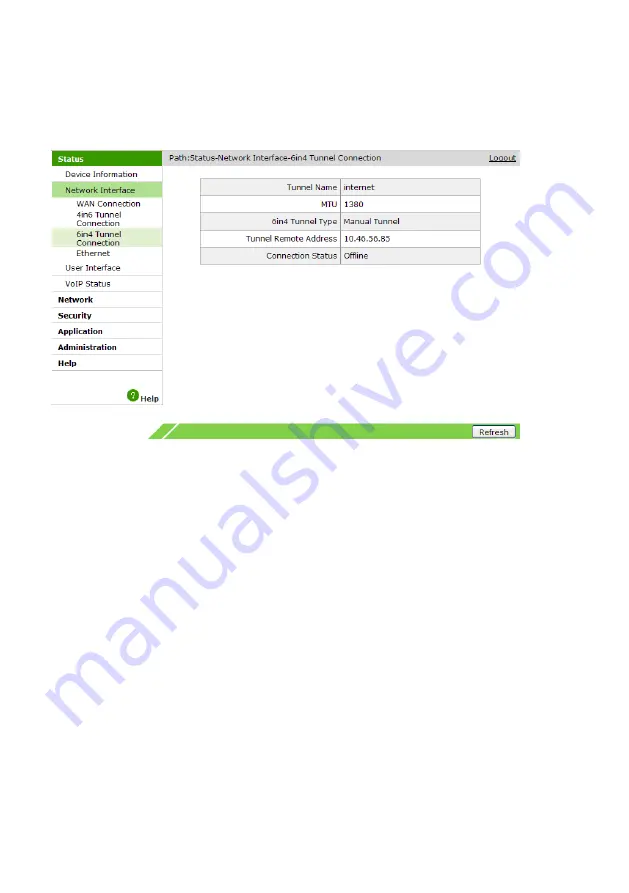
3.2.3 6in4 Tunnel Connection
Choose [
Status→ Network Interface→ 6in4 Tunnel Connection
]. The 6in4 tunnel connection
information is displayed, as shown in
.
Figure 14 6in4 Tunnel Connection
3.2.4 Ethernet
Choose [
Status→ Network Interface→ Ethernet
]. The Ethernet information is displayed, as shown
in
27
Summary of Contents for H298N
Page 68: ...Figure 49 IPv6 Routing Table 68 ...
Page 76: ...Figure 55 ALG 3 Click Submit The ALG setting is configured 76 ...
Page 84: ...Figure 60 SIP Accounts 2 Click to modify the SIP accounts as shown in Figure 61 84 ...
Page 133: ...WEP Wired Equivalent Privacy WLAN Wireless Local Area Network WPA Wi Fi Protected Access 133 ...
















































