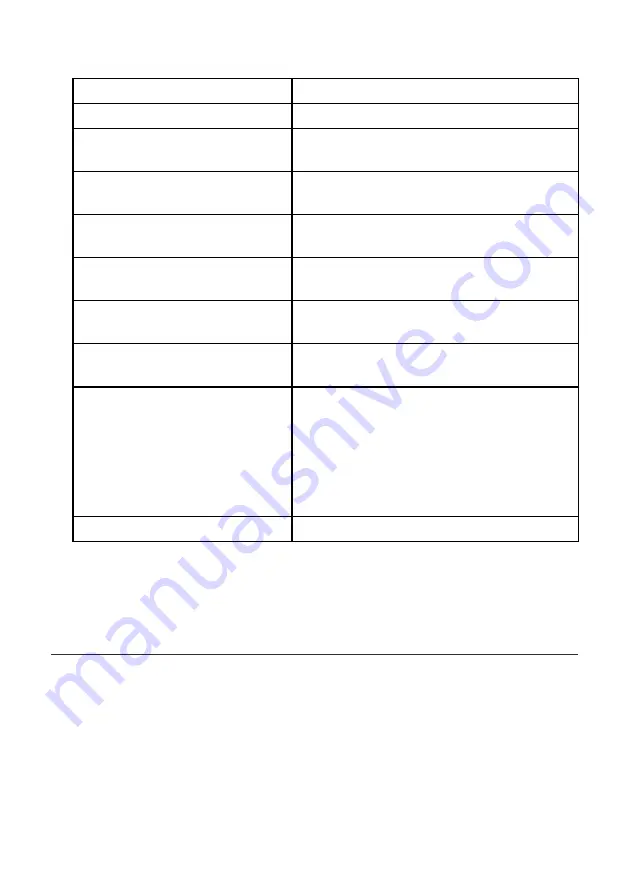
Table 27 IP Filter Parameters
Parameter
Description
Enable
Select the check box to enable the IP filter item.
Protocol
Select the protocol that needs to filter packets. By
default, it is
.
Name
Name of the IP filter item
It cannot be null.
Start Source IP Address/End Source IP
Address
Filter condition
It can be null.
Start Destination IP Address/End
Destination IP Address
Filter condition
It can be null.
Start Source Port/End Source Port
Filter condition
It can be null.
Start Destination Port/End Destination
Port
Filter condition
It can be null.
Ingress/Egress
Data flow direction
The ingress and egress cannot be the same.
�
If the ingress is
and egress is WAN, the data
flow is upstream.
�
If the ingress is WAN and egress is LAN, the data
flow is downstream.
Mode
The mode can be
Discard
or
Permit
.
3.
Click
Add
.
IP filter is configured.
5.3 MAC Filter
Context
filter aims at the user-side
, that is, the upstream data flow.
To configure MAC filter, perform the following steps:
Steps
1.
Choose [
Security→ MAC Filter
].
2.
Configure the MAC filter parameters, as shown in
71
Summary of Contents for H298N
Page 68: ...Figure 49 IPv6 Routing Table 68 ...
Page 76: ...Figure 55 ALG 3 Click Submit The ALG setting is configured 76 ...
Page 84: ...Figure 60 SIP Accounts 2 Click to modify the SIP accounts as shown in Figure 61 84 ...
Page 133: ...WEP Wired Equivalent Privacy WLAN Wireless Local Area Network WPA Wi Fi Protected Access 133 ...















































