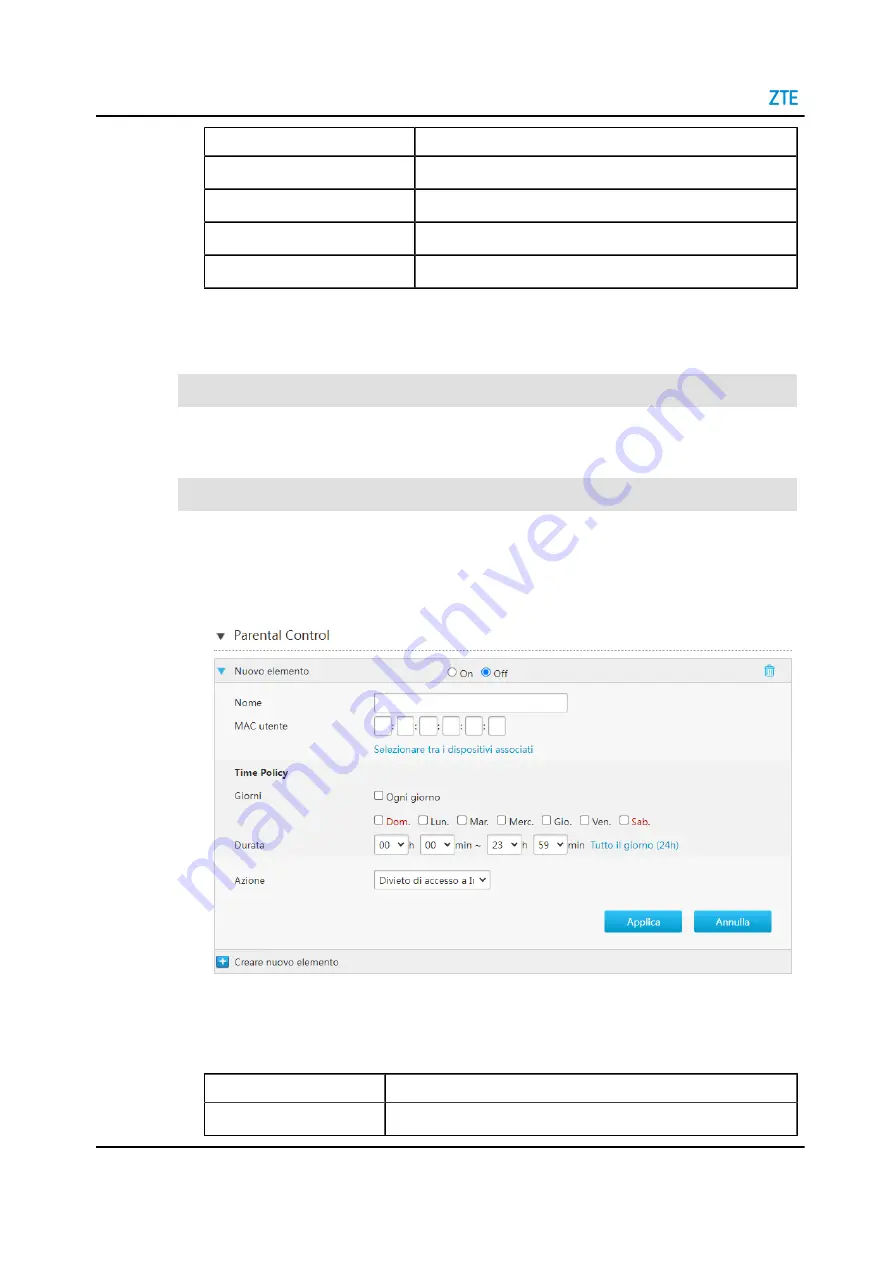
H3140 Maintenance Management Guide
Parameter
Description
WAN Host IP Address
IP address segment of the WAN-side hosts.
LAN Host
IP address of the LAN-side host.
WAN Port
Port segment of the WAN-side hosts.
LAN Host Port
Port number of the LAN-side host. Range: 1-65535.
3. Click
Apply
button to apply the changes.
4.5 Configure the Parental Controls
Abstract
By creating new parental controls rules, you can effectively control the internet access
time of teminals and access websites.
Steps
1. On the main page of the H3140, select
Internet > Parental Controls
to the
Parental
Controls
page and then click the
Create New Item
, see
.
Figure 4-21 Parental Controls
2. Configure the parental controls parameters.
lists the parental controls parameters.
Table 4-15 Parental Controls Parameters
Parameter
Description
On/Off
Click
On
to enable the parental controls function.
36
SJ-20210621164956-009 | 2021-12-07(R1.0)
Summary of Contents for H3140
Page 6: ...IV ...
















































