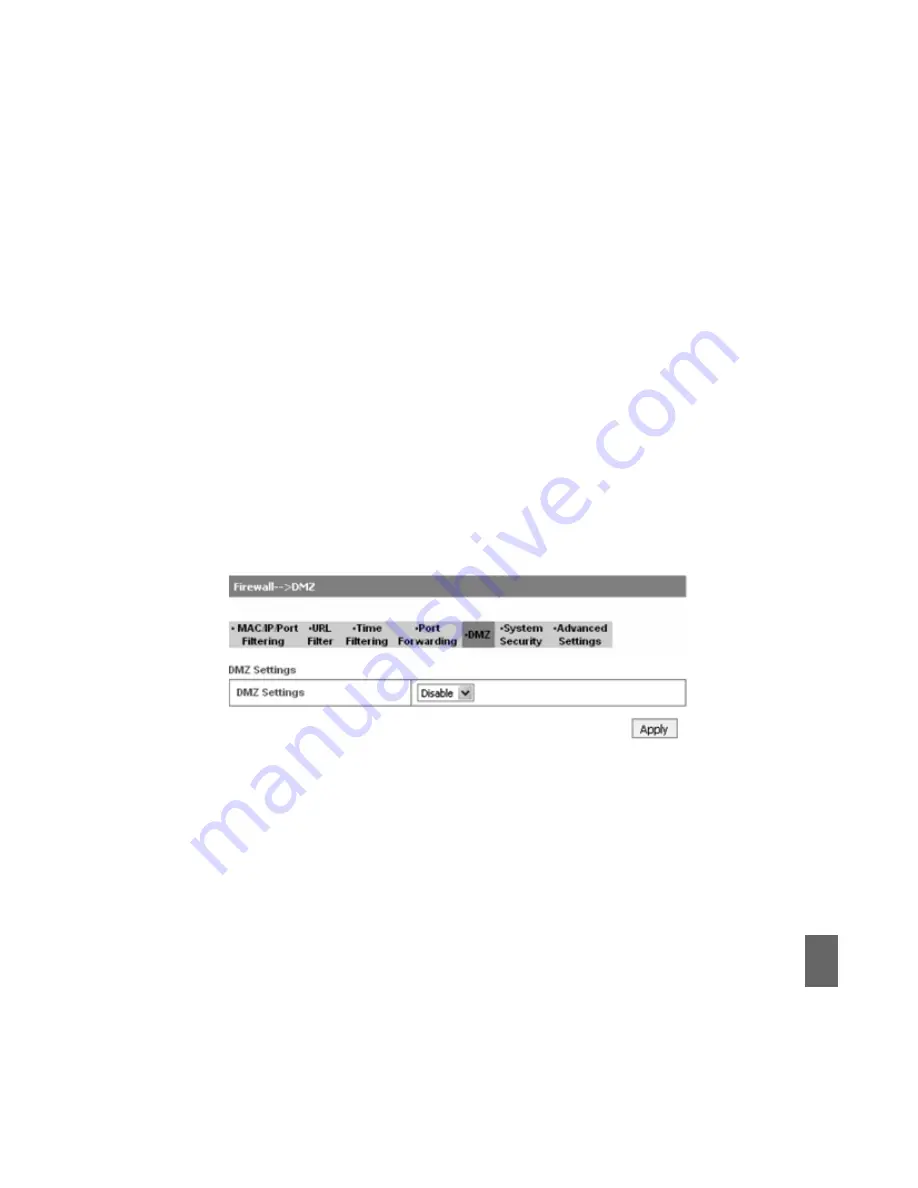
51
•
IP Address
: Set IP address for the virtual server.
•
Port Range
: Set port numbers for the virtual server.
•
Protocol
: Set protocol for the virtual server.
•
Comment
: Type comment for the virtual server settings.
Select
Enable
, and input the detail information in the
Virtual Server Settings
area, and then
click <
Apply
> to add a new rule. Click <
Delete
> to delete the rule which you selected. Click
<
Reset
> to clear what you select or input.
5.7.5
DMZ
After access MODEM setup page successfully, please click
Firewall
DMZ
link to access
the following screen:
If you select
Enable
, set the DMZ IP address ,and then click <
Apply
> to confirm your
configuration. You can setup a De-militarized Zone(DMZ) to separate internal network with
the Internet.
Ordinary Operation
Summary of Contents for IX256
Page 1: ...1 ZTE IX256 WiMAX MODEM User Manual ...
Page 16: ...16 Preparation for Configuring MODEM ...
Page 26: ...26 Ordinary Operation ...
Page 33: ...33 Ordinary Operation ...
Page 37: ...37 Ordinary Operation ...
Page 46: ...46 If you select Enable the filter settings will appear Ordinary Operation ...
Page 50: ...50 If you select Enable the Virtual Server Settings will appear Ordinary Operation ...
Page 55: ...55 Ordinary Operation ...
















































