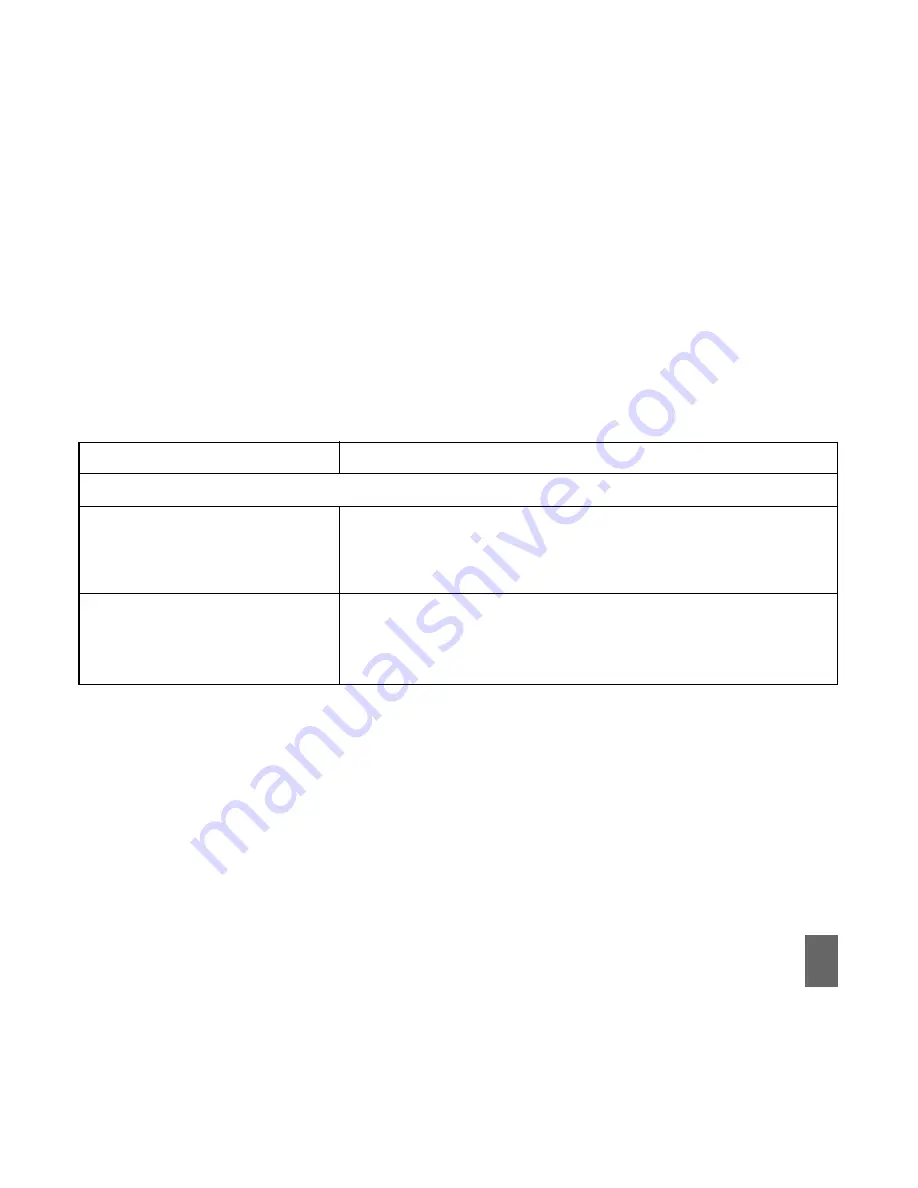
69
6 Troubleshooting
This chapter lists some problems that you might encounter while installing or using MODEM,
please read following relative information at first. If the problem still can not be solved, please
contact with distributor or service provider.
Problem
Check Point
Indicator light
After power on the MODEM,
power LED is off.
1. Make sure power adapter is original accessories.
2. Power adapter correctly connect with MODEM and wall
socket/power.
1. Make sure Ethernet cable correctly connect with com-
puter/HUB and MODEM.
2. Confirm computer/HUB is power on.
After insert Ethernet cable,
the LAN indicator light is off.
Troubleshooting
Summary of Contents for IX256
Page 1: ...1 ZTE IX256 WiMAX MODEM User Manual ...
Page 16: ...16 Preparation for Configuring MODEM ...
Page 26: ...26 Ordinary Operation ...
Page 33: ...33 Ordinary Operation ...
Page 37: ...37 Ordinary Operation ...
Page 46: ...46 If you select Enable the filter settings will appear Ordinary Operation ...
Page 50: ...50 If you select Enable the Virtual Server Settings will appear Ordinary Operation ...
Page 55: ...55 Ordinary Operation ...






































