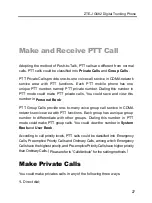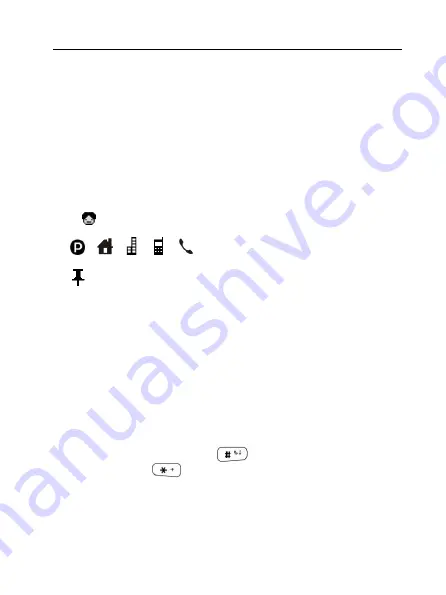
ZTE-J G682 Digital Trunking Phone
39
Add
1.
In idle mode, press
Book
to select
Personal Book
, and press
Option
to select
Add
;
2.
Select location
Phone
or
UIM
and press
Select
to edit; ( If your phone
doesn‟t support UIM card, please skip this step ).
In phone
1.
Press
▲
/
▼
key to move the cursor, and edit each item;
:
enter contact‟s name;
、
、
、
、
:
enter the corresponding number.
:
enter the remark.
Spd. Dial:
Press
/
key to select speed dial number (PTT
private number, Home number, Office number, Mobile phone
number or Other phone number ).
Location:
Press
/
key to select storage location ( Number for
speed dialing ). If you do not select, then the phone will
automatically set the storage location.
Grp:
Press
/
key to select the group ( Family, VIP, Office, Friends,
Schlmate, Other and None ).
When inputting contents, press
key to switch among input
methods, and press
key to input the symbols. Please refer to the
previous section
“Text Input” for details on input methods.