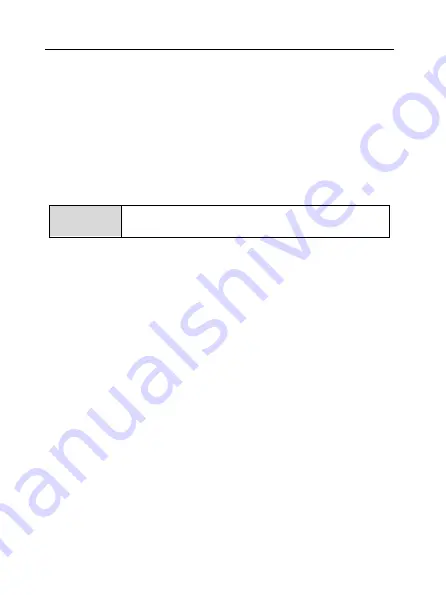
ZTE-J G682 Digital Trunking Phone
56
View
1.
Enter
SMS
, and select
Inbox
;
2.
Press
▲
/
▼
key to select the message you want to view, and press
View
to view it;
3.
During viewing, press
▲
/
▼
key to view the whole message; press
Option
to select
Reply
,
Forward
,
Delete
,
Save Number
or
Move
to UIM ( Move to Phn )
.
Note
[Move to UIM (Move to Phn)] is available only for
the phones supporting UIM card.
Save Number
You could save the recipient‟s phone number or the numbers in the
message text into the phone book.
1.
Enter
SMS
, and select
Inbox
;
2.
Press
▲
/
▼
key to select the desired message, and press
View
to get
into viewing interface;
3.
In the viewing interface, press
Option
to select
Save Number
;
4.
Save into the phone book after selecting the number. For detailed
operation, please refer t
o the chapter “Book”.
Receive New Message
1.
The system will alert upon receipt of a new message. Select
View
to
go into the inbox directly;
2.
If there are unread messages in the inbox, “
” will display in the
status bar of the standby screen.
















































