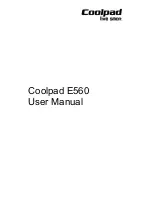9
Getting Started
Libero 2
Removing USIM Card
Always power off beforehand.
Remove Battery Cover
・Lift the recess up to make a gap between Battery Cover
and handset. Remove Battery Cover little by little along the
edge.
・Be careful not to hurt fingernails.
Put your fingernail into the groove of Card Slot and slide
USIM Card until USIM Card is moved out a little, then slowly
pull it out
Attach Battery Cover
・Firmly Press Battery Cover until it clicks so as not to make
any gaps between Battery Cover and handset.
SIM-Unlocking Handset
Handset can be SIM-unlocked. SIM-unlocking handset allows
other-carrier SIM cards to be used with it.
・Some services, functions, etc. may have restrictions when
an other-carrier SIM card is used. SoftBank Corp. does not
guarantee operation whatsoever.
・For details, see SoftBank Website.
Internal Memory and SD Card
Save data to handset memory or SD Card.
Handset supports SD Cards up to 128GB. Some SD Cards may
not operate properly.
SD Card Cautions
Data
Information stored on SD Card can become lost or changed
accidentally or as a result of damage. It is recommended
that you keep a separate copy of important data. SoftBank
Corp. is not responsible for damages from data that is lost
or changed.
Reading/Writing Data
Never power off while reading or writing data.
Battery Level
A low battery charge may prevent reading/writing to SD
Card.
Handling SD Card
Use/store SD Cards away from the reach of infants. May
cause choking if swallowed.
Inserting SD Card
Always power off beforehand.
Remove Battery Cover
・Lift the recess up to make a gap between Battery Cover
and handset. Remove Battery Cover little by little along the
edge.
・Be careful not to hurt fingernails.
Insert SD Card gently with the terminal part facing down.
Summary of Contents for Libero 2
Page 1: ...Libero 2 User Guide ...
Page 2: ......
Page 16: ...14 Pinch Spread Contact Display lightly then close widen fingers ...
Page 32: ...30 ...
Page 37: ...Phone Placing Answering Calls 36 Optional Services 38 Using Contacts 40 ...
Page 44: ...42 ...
Page 53: ...Camera Capturing Still Images Videos 52 Viewing Captured Still Images Videos Photos 54 ...
Page 58: ...56 ...
Page 59: ...Music Listening to Music Play Music 58 ...
Page 62: ...60 ...
Page 63: ...Connectivity Connecting by Wi Fi 62 Using Bluetooth Function 63 ...
Page 68: ...66 ...
Page 69: ...Global Services Making Calls while Abroad 68 ...
Page 72: ...70 ...
Page 80: ...78 ...
Page 81: ...For Assistance Specifications 80 Customer Service 80 ...
Page 101: ......