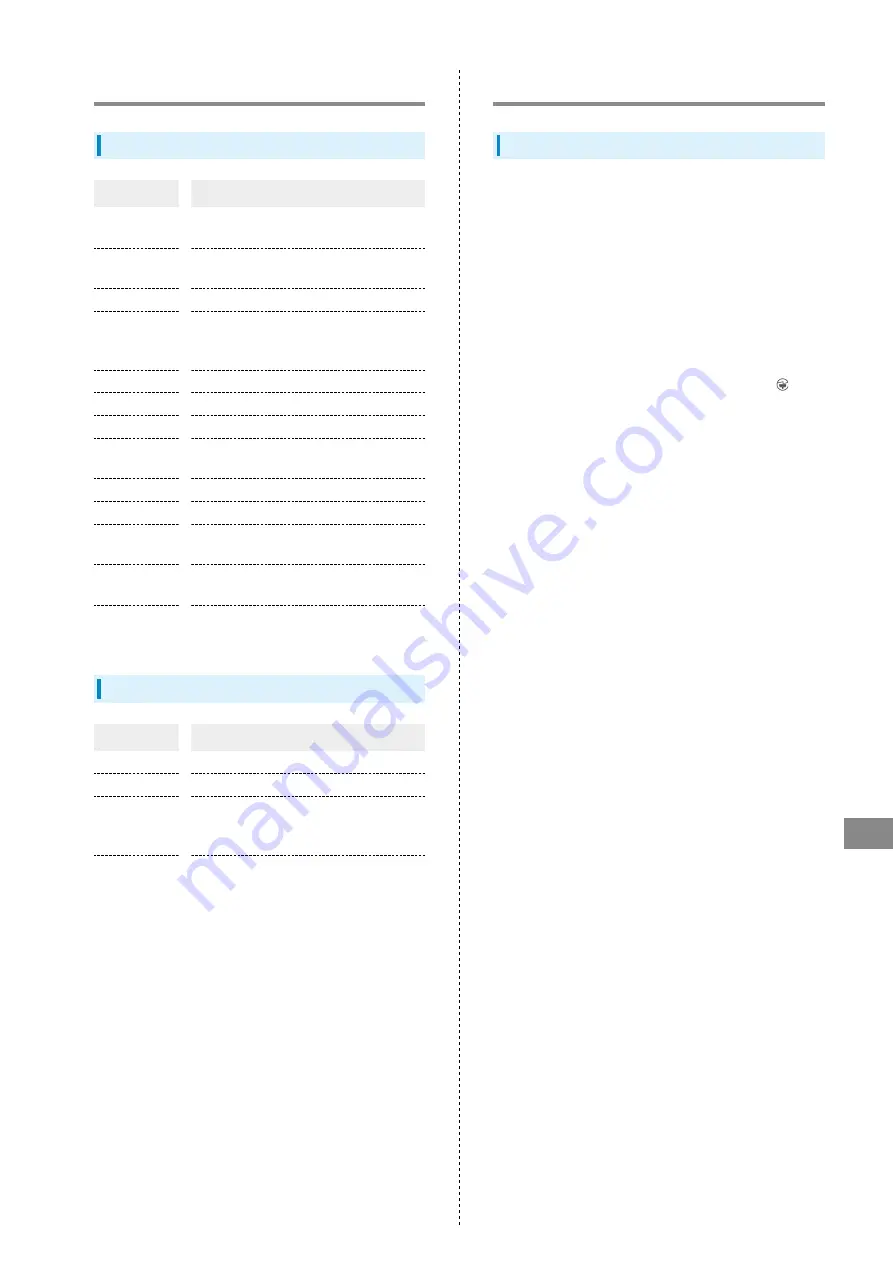
91
Safety Precautions
Libero 2
Materials
Handset
Parts
Material/Finishing
Exterior case
(Display)
PC+20%GF/Matte coating
Battery Cover
PC + PET + Fiberglass/Back side:
Silkscreen printing
Earpiece
Metal mesh/PVD high-lighted
Power Key,
Volume Up/
Down Key
PC/Matte coating
Camera (Lens)
Nano glass/Back side: Silkscreen printing
Camera ring
Stainless steel/PVD electroplating
Touchscreen
Glass/Back side: Silkscreen printing
External
Device Port
Stainless steel/Burring
Screw
Structural carbon steel/Nylok process
Speaker mesh
PET
USIM Card
Slot
Copper-Nickel-Zinc alloy
Panel of
Camera Flash
PMMA
Antenna
sticker
PE
Battery (ZEBBD1) (Optional Accessory)
Parts
Material/Finishing
Main unit
PC + ABS
Port
Copper-Gold plating/Nickel plating
Wetting
detectable
sticker
Water-soluble paper/OPP film
Print label
PET
Important Product Information
General Use
・Handset employs radio waves. Signals may be disrupted even
within service areas if you are indoors, underground, inside
a tunnel or inside a vehicle. If you move to a location with
poor signal strength, a call or video viewing may be suddenly
cut off.
・When using handset in public places, take care not to annoy
other people around you. Use of handset is prohibited in
some public places such as in theaters or on buses and
trains.
・Handset conforms to the Radio Law and the technical
standards based on the Telecommunications Business Act.
And as a certification, "Technical Compliance Mark
" is
depicted on the label on Battery installation part. If the
certification is invalid due to disassembling, modification,
etc., never use handset because it violates the Radio Law
and the Telecommunications Business Act.
・Use of handset near a landline phone, TV or radio may
affect the image and sound quality of the equipment.
・Handset employs a digital system to maintain a high level
of communication quality even at very low signal levels.
However, calls may be suddenly cut off when the signal
strength becomes too weak.
・The digital system provides a high level of privacy
protection. However, the possibility of someone
eavesdropping on your conversation exists as long as radio
waves are used.
・Data stored on handset may be corrupted or lost in the
following instances:
・Handset is used improperly.
・Handset is exposed to static electricity or electric noise.
・Handset is turned off during operation.
・Battery is completely discharged.
・Handset malfunctions or is sent for repairs.
SoftBank Corp. accepts no liability whatsoever for the
corruption or loss of stored data. Be sure to keep a
separate memo of important data to limit damage caused by
data corruption or loss to a minimum.
・Be sure to charge Battery before using handset for the first
time or if handset has not been used for a long time. When
Battery is stored for a long time, it discharges over time
even if it is not used.
・When handset is used for extended periods of time,
especially in high temperature conditions, handset surface
could become hot. Keep handset touching your skin for a
long time may cause low-temperature burn.
・Prolonged use or repeatedly flashing Display or other light
may adversely affect the body. If you feel discomfort or
pain, immediately discontinue use and consult a doctor.
・This product and its accessories may be covered by Japan's
export control regulations ("Foreign Exchange and Foreign
Trade Act" and other related laws and regulations). And,
they are also under coverage of the Export Administration
Regulations of U.S. When exporting and reexporting this
product and its accessories, take necessary procedures on
your responsibility and expense.
For details, contact Ministry of Economy, Trade and
Industry of Japan or US Department of Commerce.
Summary of Contents for Libero 2
Page 1: ...Libero 2 User Guide ...
Page 2: ......
Page 16: ...14 Pinch Spread Contact Display lightly then close widen fingers ...
Page 32: ...30 ...
Page 37: ...Phone Placing Answering Calls 36 Optional Services 38 Using Contacts 40 ...
Page 44: ...42 ...
Page 53: ...Camera Capturing Still Images Videos 52 Viewing Captured Still Images Videos Photos 54 ...
Page 58: ...56 ...
Page 59: ...Music Listening to Music Play Music 58 ...
Page 62: ...60 ...
Page 63: ...Connectivity Connecting by Wi Fi 62 Using Bluetooth Function 63 ...
Page 68: ...66 ...
Page 69: ...Global Services Making Calls while Abroad 68 ...
Page 72: ...70 ...
Page 80: ...78 ...
Page 81: ...For Assistance Specifications 80 Customer Service 80 ...
Page 101: ......









































