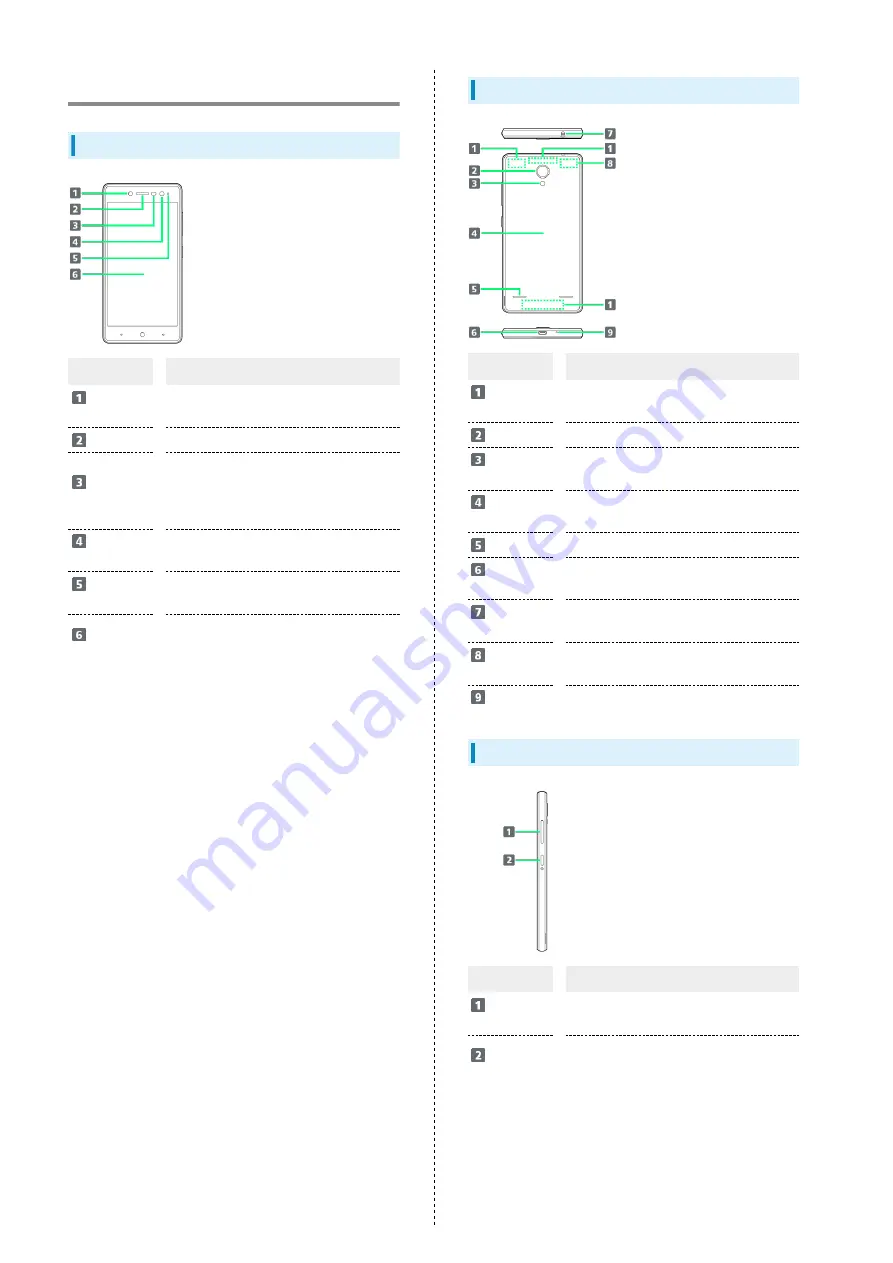
6
Parts & Functions
Handset (Front)
Part
Description
Front
Camera Flash
Use as camera flash for Front Camera.
Earpiece
Hear the other party’s voice here.
Proximity/
Light Sensor
Proximity Sensor prevents Touchscreen
misoperation during a call.
Light Sensor adjusts brightness of Display
according to ambient brightness.
Front
Camera
Capture still images and videos of
yourself.
Notification
Lamp
Flashes for incoming transmissions.
Lights while charging.
Display
Touchscreen-type display; operate with
your fingers on Display.
Handset (Back/Side)
Part
Description
Internal
Antenna Area
Internal Antenna for call and data
communication.
Camera
Capture still images and videos.
Camera
Flash
Use as flash in dark place.
Battery
Cover
Open to insert/remove USIM Card or SD
Card.
Speaker
Hear music, video sounds, etc. here.
External
Device Port
Connect AC Charger or Micro USB Cable.
Earphone
Port
Connect headphones.
Wi-Fi/GPS
Antenna Area
Internal Antenna for Wi-Fi and GPS.
Mic
Speak here.
Keys
Part
Description
Volume Up/
Down Key
Adjust Volume.
Power Key
Toggle Display on/off.
Long Press for power on/off.
Summary of Contents for Libero 2
Page 1: ...Libero 2 User Guide ...
Page 2: ......
Page 16: ...14 Pinch Spread Contact Display lightly then close widen fingers ...
Page 32: ...30 ...
Page 37: ...Phone Placing Answering Calls 36 Optional Services 38 Using Contacts 40 ...
Page 44: ...42 ...
Page 53: ...Camera Capturing Still Images Videos 52 Viewing Captured Still Images Videos Photos 54 ...
Page 58: ...56 ...
Page 59: ...Music Listening to Music Play Music 58 ...
Page 62: ...60 ...
Page 63: ...Connectivity Connecting by Wi Fi 62 Using Bluetooth Function 63 ...
Page 68: ...66 ...
Page 69: ...Global Services Making Calls while Abroad 68 ...
Page 72: ...70 ...
Page 80: ...78 ...
Page 81: ...For Assistance Specifications 80 Customer Service 80 ...
Page 101: ......









































