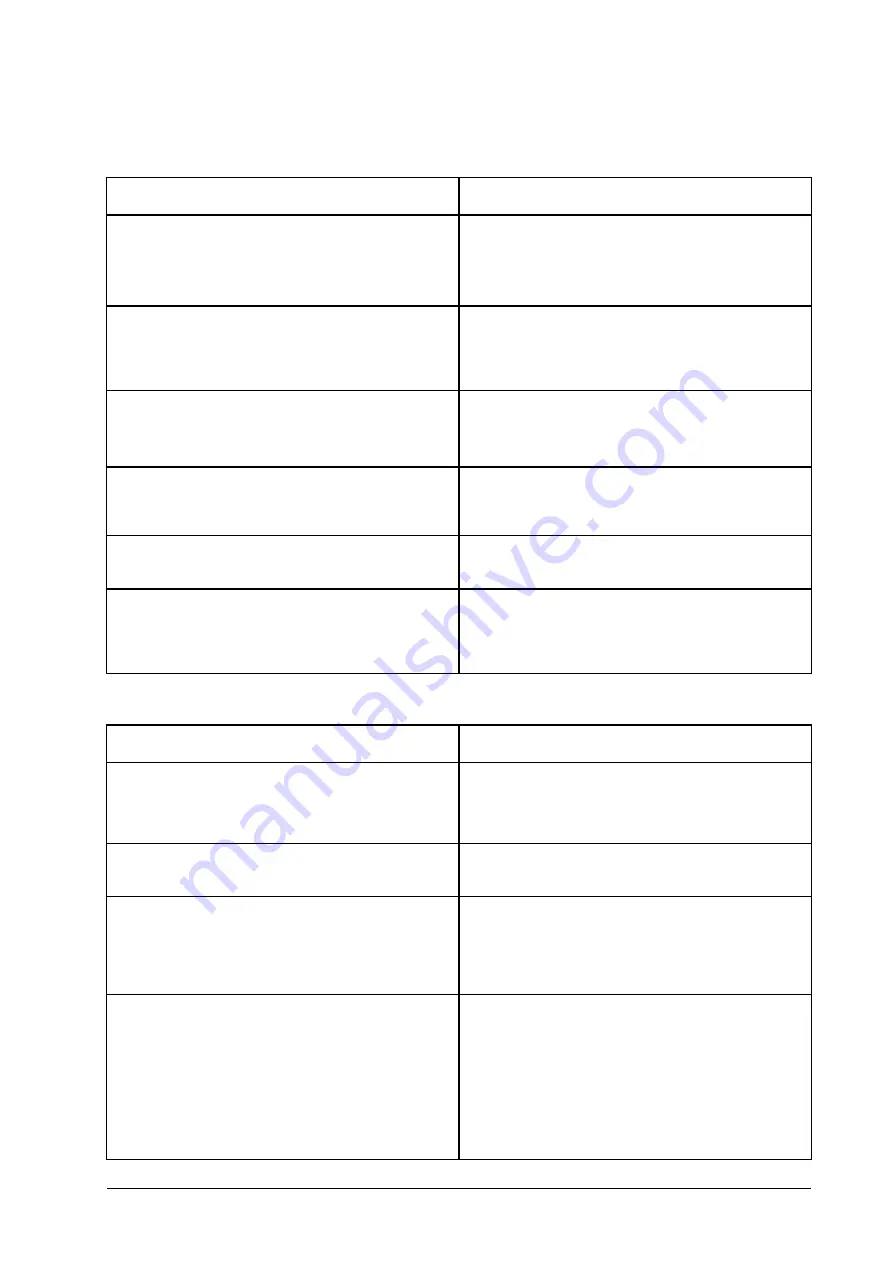
24 Confidential and Proprietary Information of ZTE CORPORATION
Troubleshooting
Voice Related Problems
Symptoms
Possible Problems/ Solutions
No Dial Tone.
Please wait for 1~2 minutes after the router is turned
on.
If SIG LED light is blinking, you have no good RF
reception. Change the location of the router.
There is a prompt/ phone alert/ announcement as soon as I
lift the phone off the hook.
Make sure your (U)SIM card is inserted correctly and
the PIN number has been entered. If the PIN number has
been entered incorrectly then you will need to enter the
PUK code when prompted.
The line is noisy/ distorted when I lift the phone off the
hook.
Remove any electrical appliance which is too close
to the phone or router.
The cable or phone set might be faulty.
I hear a rapid engaged tone as soon as I lift the phone off
the hook.
Put the phone on hook and try again. If you are
connected to the Internet using the 2G (GSM) network,
please disconnect this first.
After dialing the last digit I hear nothing /silence.
When you have finished dialing you can press the # key
or wait 4-8 seconds to connect the call.
Can not make or receive a call when surfing on the
Internet.
If you are connected using the 2G (GSM) network then
you cannot surf the net and make a phone call
simultaneously. Please disconnect the internet and wait
30 seconds to 1 minute before making a call.
Internet Related Problems
Symptoms
Possible Problems/ Solutions
Cannot access the Internet at all.
Please check your configuration settings.
Please wait 1~ 2 minutes for the router to initialize.
Check your service indicator LED’s.
The download or upload speeds are very slow.
The speed is dependent on signal strength. Check your
signal strength and network type.
Cannot visit the webGUI configuration page
Enter the correct address. The default address is
http://192.168.1.1
or
Only use one network adapter in your PC.
Do not use any proxy server.
Can not establish the Wi-Fi connection between your
router and client
Make sure the Wi-Fi function is active. Press the
WPS button to enable Wi-Fi WPS function.
Refresh network list and select the correct SSID.
Check the IP address to make sure your client can
obtain an IP address automatically in the Internet
protocol (TCP/IP) properties.
Type the correct network key (Wi-Fi password)
when you connect to the router.


































