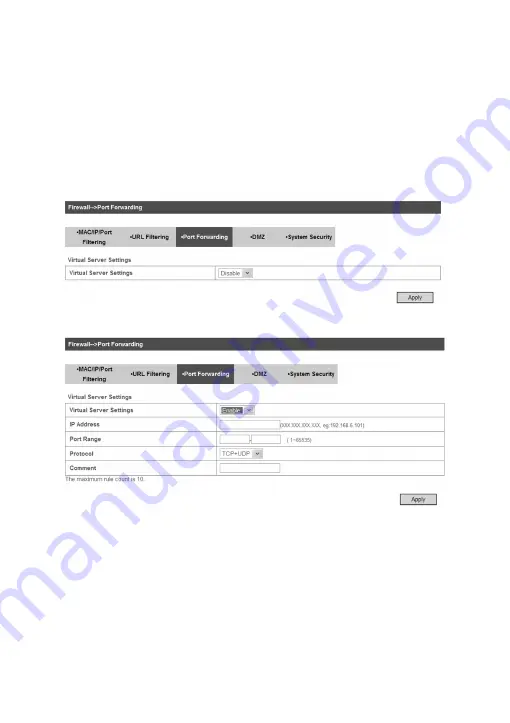
35
Type URL address, and then click
Add
to add the URL address into
the filtering list. The new URL filtering item will be shown in the
Cur-
rent Webs URL Filters
: field.
Port Forwarding
You can setup virtual servers to provide services on the Internet. Se
-
lect
Firewall > Port Forwarding
, the virtual server settings is shown
in the following figure:
If you select
Enable
, the Virtual Server Settings will appear:
•
IP Address
: Set IP address for the virtual server.
•
Port Range
: Set port numbers for the virtual server.
•
Protocol
: Set protocol for the virtual server.
•
Comment
: Type comment for the virtual server settings.
Click
Apply
to confirm your configuration.
Summary of Contents for MF29A
Page 1: ...1 MF29A User Manual ...
Page 48: ...48 ...














































