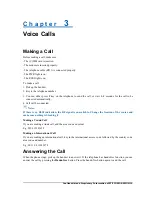MF613 3G Wireless Router User Manual
22 Confidential and Proprietary Information of ZTE CORPORATION
•
Profile Selection
: Select the profile which you want to use for the internet connection.
•
Profile Name
: The profile which is set as default.
•
APN Setting
: APN address mode. If a fixed APN is given by your service provider, select Manual APN.
Otherwise select the Auto APN, and the router will automatically obtain this parameter.
•
APN
: Access Point Name.
•
Dial No
.: This dial number is used for data service connection.
•
PDP Type
:
IP
(Default)or
PPP
.
•
PDP Setting
: PDP address mode. If a fixed IP address is given by your service provider, select Manual
PDP. Otherwise select the Auto PDP and the router will automatically obtain this parameter.
•
DNS
: Select
Auto DNS
or
Manual DNS
.
•
Authentication
: Select
CHAP
or
PAP
.
•
User Name
: Set user name for this APN .
•
Password
: Set password for this APN.
To add a new APN profile:
1. Click
Add
to define a new APN profile.
2. Input those parameters as shown above.
Notes:
If you have any problem, please contact with your service provider.
3. Click
Save
to save this new profile.
4. Click
Set default
to set this profile as default.
Router
LAN
Summary of Contents for MF613
Page 4: ......
Page 6: ... WPA PSK Wi Fi Protected Access PreShared Key ...