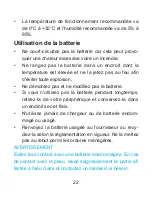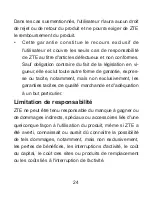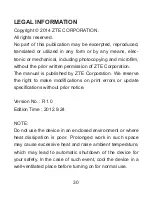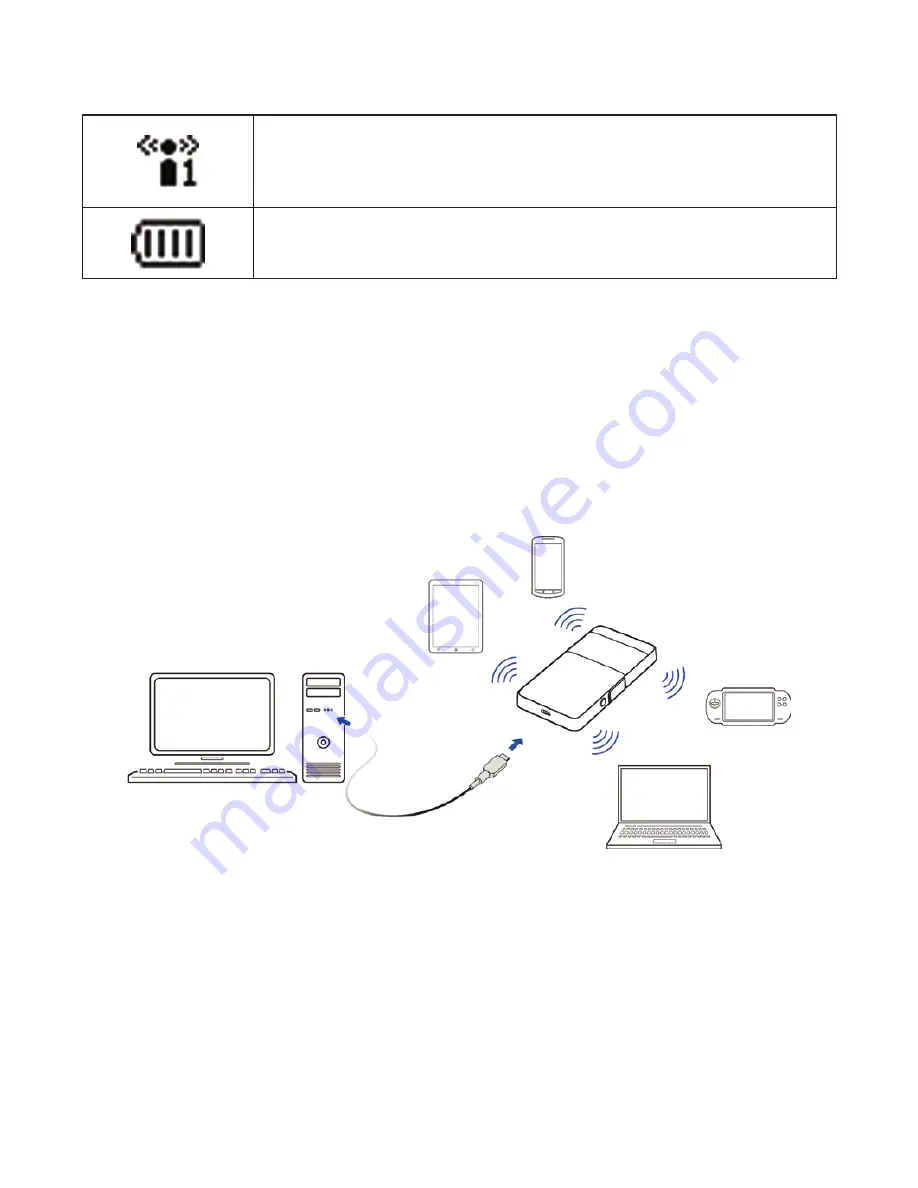
33
Wi-Fi Status and number of the connected
users.
Battery power indication.
Connection Scenario
Your device supports two methods to connect to Internet
and supports multi-clients for surfing on the Internet at the
same time. The following figure is only for your reference.
•
3G Mode
: Use your (U)SIM card to access the Internet.
•
AP Station Mode
: Your device will connect to other
WLAN device (hotspot device, wireless router, etc.) via
Wi-Fi to access the Internet. The WLAN device has al-
ready connected to the Internet.
Summary of Contents for MF63
Page 1: ...1 ZTE MF63 C est parti Faites connaissance avec votre appareil ...
Page 29: ...29 ZTE MF63 Let s go Getting started with your device ...
Page 35: ...35 2 Insert the SIM card 3 Insert the battery ...
Page 56: ...56 ZTE CORPORATION NO 55 Hi tech Road South ShenZhen P R China Postcode 518057 ...