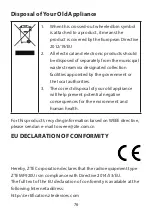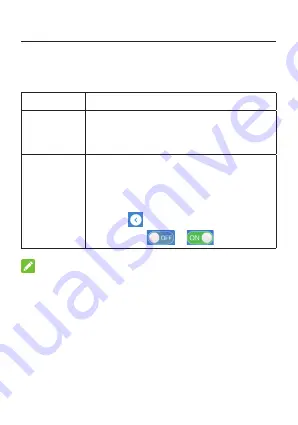
63
Accessing the Internet
After a client device is successfully connected to your device,
you can access the Internet in
Automatic
or
Manual
mode. The
default mode is
Automatic
.
Mode
Operation
Automatic
Your device is automatically connected to
the Internet, and you can surf on the Internet
through the client.
Manual
1. Log in to the 4G Mobile Hotspot
configuration page.
2.
Select network
Settings > Connection
Mode > Manual
, and then click
Apply
.
3.
Click
to return to the home page, and
then click
or
.
NOTES:
•
To change current connection setting, please disconnect
from the Internet first.
•
To modify the parameters of your device, log in to the 4G
Mobile Hotspot configuration page.
Summary of Contents for MF920U
Page 1: ...MF920U Guide de démarrage rapide Guia de início rápido Quick Start Guide FR 1 PT 26 UK 53 ...
Page 2: ......
Page 28: ...26 MF920U Guia de início rápido ...
Page 29: ......
Page 54: ...52 ZTE CORPORATION NO 55 Hi tech Road South Shenzhen R P China Código postal 518057 ...
Page 55: ...53 MF920U Quick Start Guide ...
Page 56: ......
Page 79: ......
Page 80: ...ZTE CORPORATION NO 55 Hi tech Road South Shenzhen P R China Postcode 518057 ...