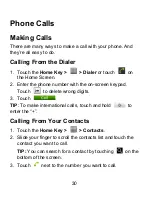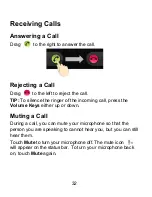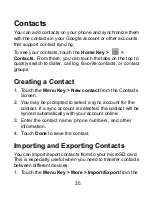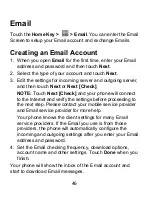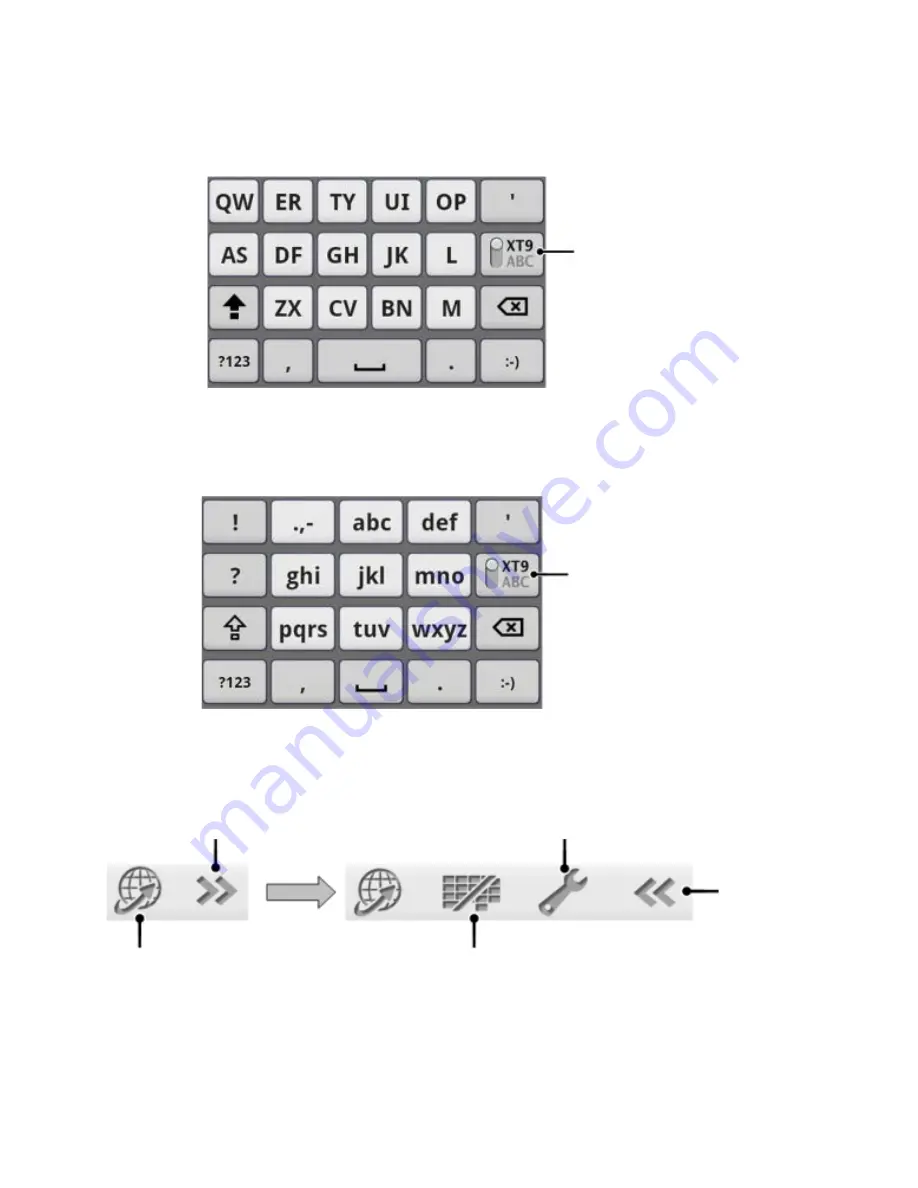
41
•
Reduced keyboard
•
Phone keypad
To use the toolbar:
Touch to open the toolbar.
Touch or hold to change input
language.
Touch or hold to change
keyboard layout.
Touch to access the XT9 settings.
Touch to close
the toolbar.
Touch and hold to switch
between multi-tap and
predictive text input.
Touch and hold to switch
between multi-tap and
predictive text input.