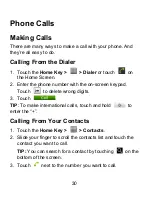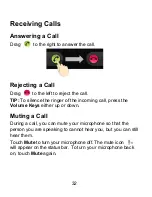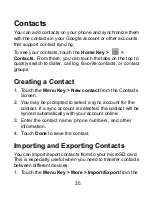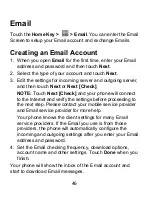44
If you are sending an MMS, touch the
Menu Key
to
add a subject, or attach pictures, videos, audios,
slideshows or files.
4. Touch
Send
to send your message.
NOTE:
Add an attachment to text message and it will be
converted into an MMS automatically. Likewise if you remove
all attachments and the subject from an MMS, it’ll
automatically become a text message.
Message Settings
The phone’s message settings are pre-configured for you to
use immediately. To change them, touch the
Menu Key >
Settings
from the Messaging Screen.
Storage settings:
•
Delete old messages
: Select to delete old messages
when your storage limits are reached.
•
Text message limit
: Set the maximum number of text
messages allowed in a single thread.
•
Multimedia message limit
: Set the maximum number of
multimedia messages allowed in a single thread.
Text message (SMS) settings:
SMS priority
: Set the priority for outgoing text messages.
Multimedia message (MMS) settings:
•
Auto-retrieve
: Automatically retrieve MMS messages.