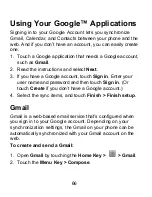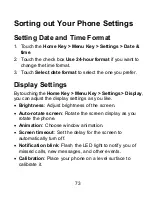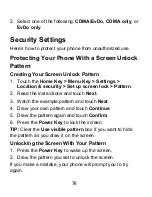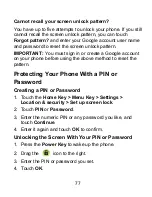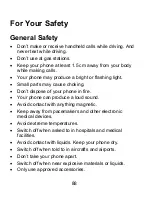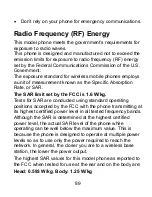75
Key
(down) - or - if the screen is locked, drag the
icon
to the left.
Language Settings
You can change the language of your phone system in two
simple steps.
1. Touch the
Home Key > Menu Key > Settings >
Language & keyboard > Select language
.
2. Select a language from the list given.
Mobile Network Services
Touch the
Home Key > Menu Key
> Settings > Wireless &
networks > Mobile networks
to enable or disable data
service and select the network mode.
Enabling or Disabling Data Services
1. Touch the
Home Key > Menu Key > Settings >
Wireless & networks > Mobile networks
.
2. Tick the
Data enabled
box to enable data services over
the mobile network. To disable data services, just clear
the check box.
Switching the Network Mode
1. Touch the
Home Key > Menu Key > Settings > Wireless
& networks > Mobile networks > Network Mode
.