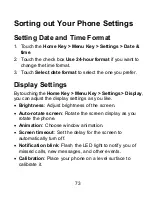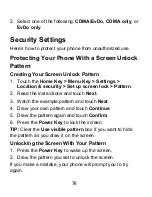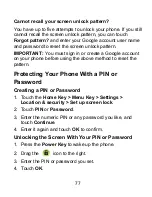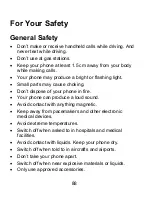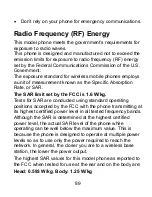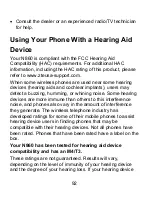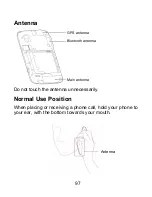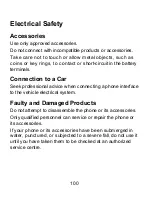85
Touch and hold a folder or file to select, rename,
delete it or view its properties.
3. Touch your desired file to launch the associated
application.
Note Pad
Note pad
is for your memos. Touch the
Home Key >
>
Note pad
. Touch the
Menu Key
to add/delete them, or
export them to your microSD card. Hold an existing note to
edit, delete, share or export it.
Play Books
Touch the
Home Key >
>
Play Books
to read ebooks
purchased from Play Store.
Touch a book cover displayed in Play Books to start reading
it. You can also touch the shop bag icon at the top to buy
more books from Play Store, or touch the
Search Key
to
search by book title or author name.
Play Movies
Touch the
Home Key >
>
Play Movies
to watch movies
you rent from Play Store as well as your personal videos
stored on the phone.