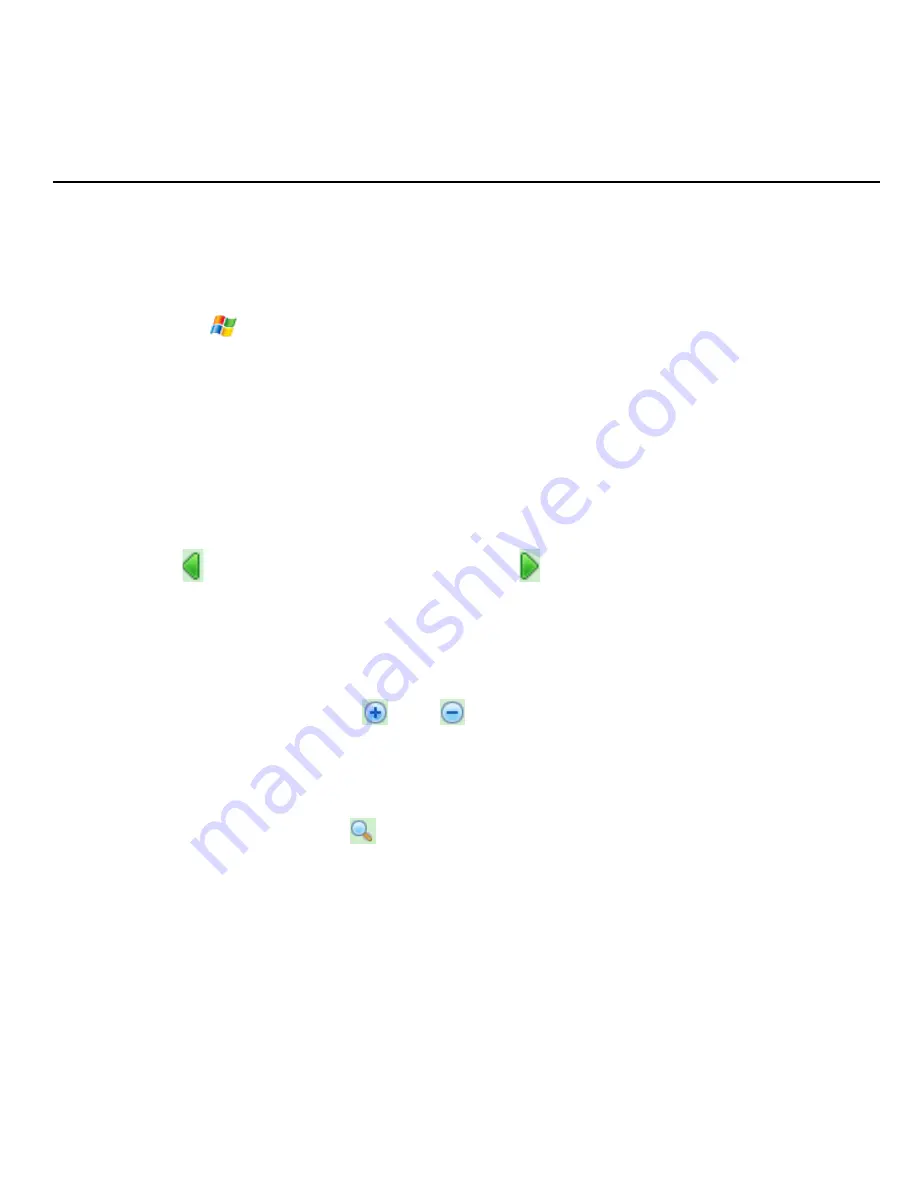
129
9.4
PDF is an application for viewing PDF (Portable Document Format) documents on your
device. It supports a subset of the features found in the PC versions of Foxit Reader.
To open PDF
•
Tap
> Programs >PDF.
To open a PDF file on your device
•
Open a PDF file in
.
•
Open
File Explorer
, find the desired PDF file, and then tap the file to open it.
To navigate through a PDF document
While viewing a PDF document, you can do the following operations:
•
Slide your stylus on the screen to move to the desired direction of the page.
•
Press
Navigation Keys
to move to the desired direction of the page.
•
Tap
to move to the previous page; tap
to move to the next page.
Other operations of PDF
•
Tap
Menu>File>Open
to open another file.
•
Tap
Menu>File>Close
to close the current file.
•
Tap
Menu>File>Properties
to view the properties information of the current file.
•
Tap
Menu>Zoom
or tap
and
to zoom in or zoon out the page.
•
Tap
Menu>View
to rotate the page or get the appropriate screen of the page.
•
Tap
Menu>Page
to select the desired page to view.
•
Tap
Menu>Options
to customize the Key Assignment, File and Displays settings.
•
Tap
Menu>Find
or tap
on the screen to search text in the document.
•
Tap
Menu>About
to view the PDF information.
•
Tap
Menu>Exit
to exit PDF.















































